Owner's Manual SACD/CD Drive Unit P-01
Table Of Contents
- Cover
- Important Safety Instructions
- Features
- Before Use
- Connections
- Connection to the D-01 (XLR)
- Connection to the D-01(IEEE1394)
- Connection to the D-70
- i.LINK (IEEE 1394)
- Remote Control Unit
- Names of Each Control
- Names of Each Control 2
- Discs
- Basic Operation
- Playback
- Skipping playback
- Selecting a track
- Fast scanning
- Selecting the playback area
- Programmed playback
- Repeat mode
- 2 channel/Multi channel
- Changing the display mode
- Display dimming
- Word Sync
- Up Convert
- Settings (introduction)
- Audio Setup
- Speaker Setup
- Troubleshooting
- Specifications
- Block Diagram
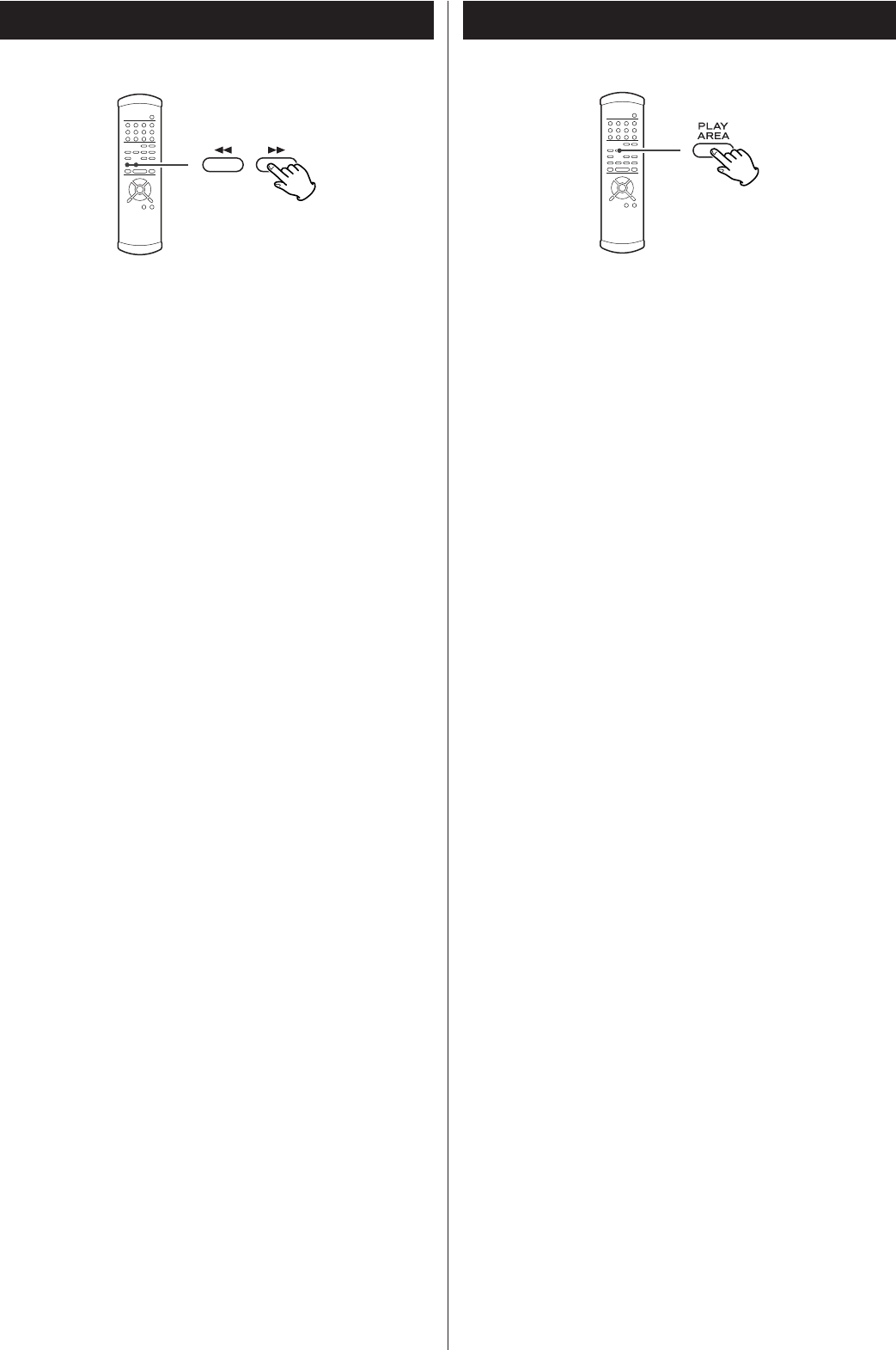
21
Some SACD discs contain two or more separate audio areas
such as multi-channel area, 2 channel (stereo) area and CD
area.
When playback is stopped, use the PLAY AREA button to
select the playback area.
Selecting the playback areaFast scanning
During playback, use the SCAN button (m or ,) to
rapidly move backwards and forwards. Press PLAY to restart
playback at normal speed at the desired location.
Repeated presses of the SCAN buttons changes the scanning
speeds. There are three speeds:
Fast (1) q
Fast (2) q Fast (3) q Play (normal speed)
<
You can also use the SKIP buttons on the front panel of the
main unit. To start scanning (or to change the scanning
speed), press and hold the SKIP button for more than one
second.
Notes
Scanning can be carried out across track boundaries.
If backward scanning reaches the start of the disc, playback
starts from the beginning. If forward scanning reaches the
end of the disc, scanning and playback stop.










