Owner's Manual SACD/CD Drive Unit P-01
Table Of Contents
- Cover
- Important Safety Instructions
- Features
- Before Use
- Connections
- Connection to the D-01 (XLR)
- Connection to the D-01(IEEE1394)
- Connection to the D-70
- i.LINK (IEEE 1394)
- Remote Control Unit
- Names of Each Control
- Names of Each Control 2
- Discs
- Basic Operation
- Playback
- Skipping playback
- Selecting a track
- Fast scanning
- Selecting the playback area
- Programmed playback
- Repeat mode
- 2 channel/Multi channel
- Changing the display mode
- Display dimming
- Word Sync
- Up Convert
- Settings (introduction)
- Audio Setup
- Speaker Setup
- Troubleshooting
- Specifications
- Block Diagram
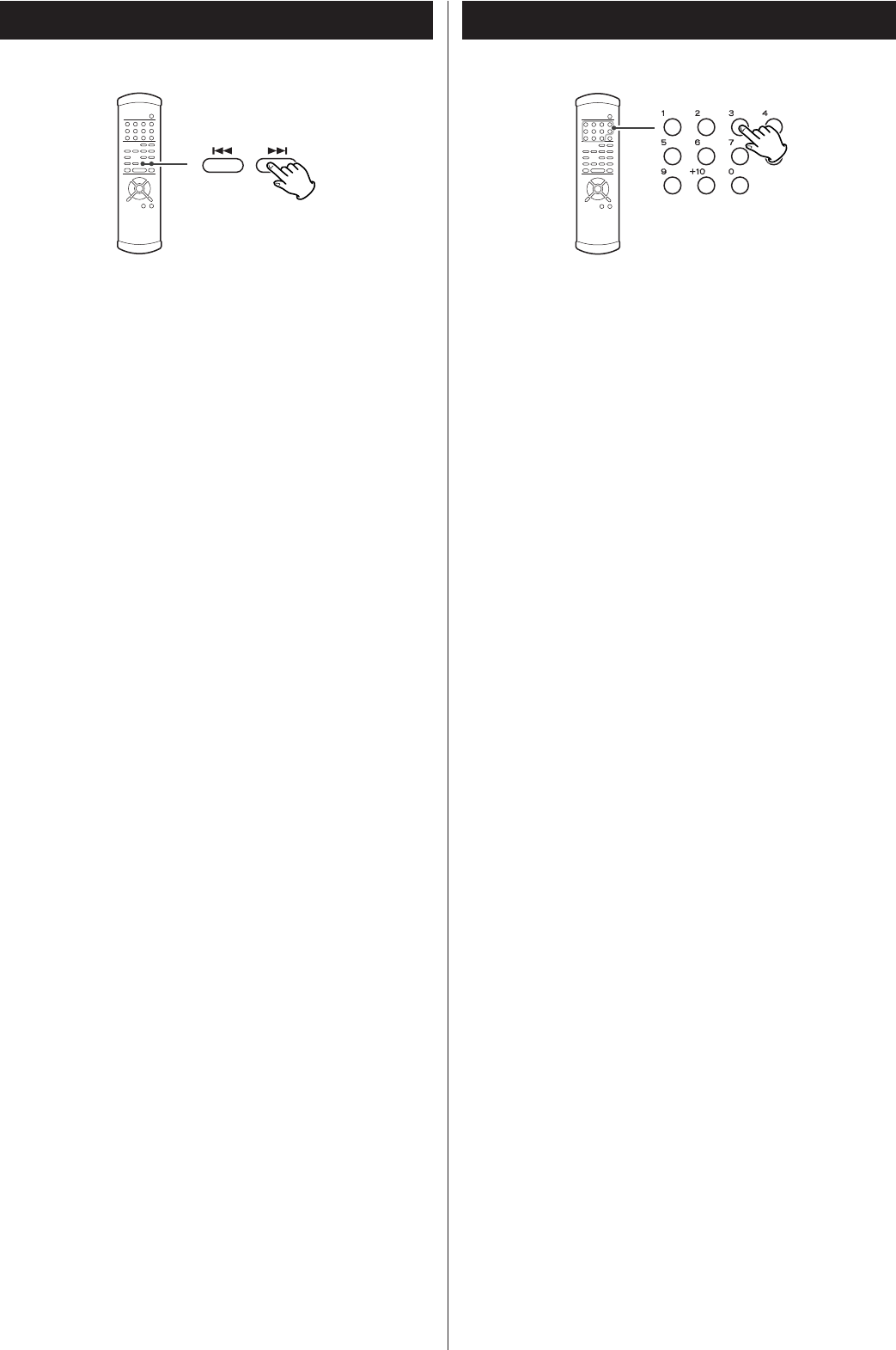
20
Skipping playback
Press the SKIP button (. or /) repeatedly until the
desired track is found. The selected track will be played from
the beginning.
<
If the . button is pressed once during playback, playback
returns to the start of the current track. If it is pressed within
one second from the start of the track, playback returns to
the start of the previous track (so pressing the button twice in
quick succession will skip back two tracks, etc.).
<
If tracks are skipped while playback is paused or stopped,
playback is paused or stopped at the start of the selected
track.
<
In programmed playback mode, these buttons will move
between tracks in the programmed order.
Selecting a track
Use the number button to select tracks for playback. Use the
+10 button to enter the first digit of numbers greater than 9
(repeated presses will show 1-, 2-, 3- etc.) and the single digit
buttons (0 through 9) for the second digit, or single-digit
track numbers.
Playback starts from the selected track, regardless of whether
the number is selected during playback or playback is stopped
or paused.
Use the CLEAR button to clear mistaken entries.










