User guide
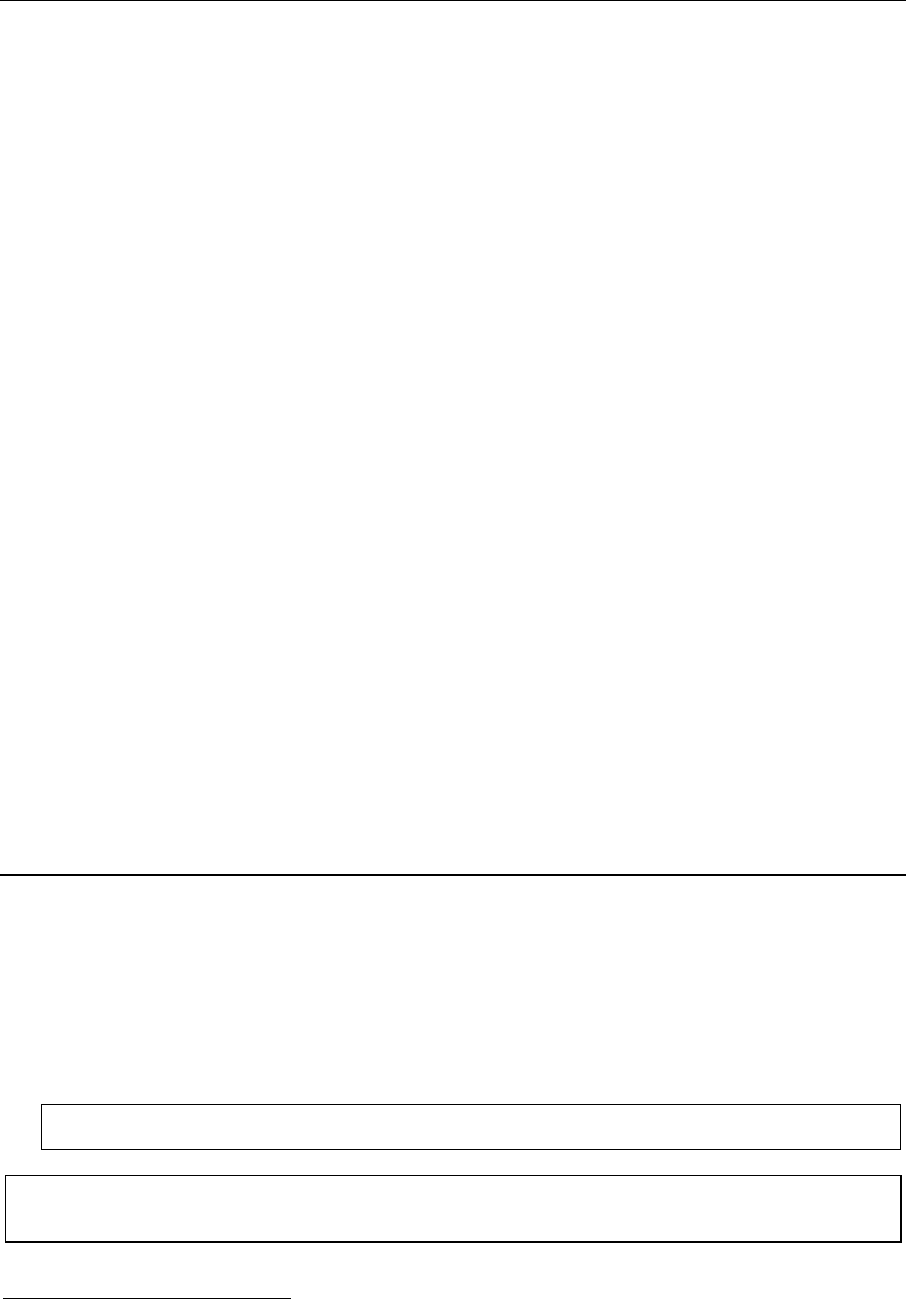
IVX C-Class Administrator’s Manual Administrator programming
A.3
System programming overview
The following menus show the programming functions available on IVX C-Class. For IVX C-Class
without voice mail, refer to the first menu. For IVX C-Class with voice mail, refer to the second menu.
For IVX C-Class with Integrated Answering Machine, refer to the third menu.
Programming menu for IVX C-Class without voice mail
1
1 System parameters
13 Administrator password
14 System clock
141 Set time/date
142 Automatic time setting
17 System speed dial
3 Extension programming
32 Extension feature authorization
6 Recording
61 Record system prompts
62 Record directory names
63 MOH programming
631 MOH source
632 Record MOH
633 MOH volume
Programming menu for IVX C-Class with voice mail
1 System parameters
13 Administrator password
14 System clock
141 Set time/date
142 Automatic time setting
17 System speed dial
3 Extension programming
32 Extension feature authorization
5 Voice mail programming
53 Guest/info mailboxes
55 Message notification options
56 Cascade paging mailboxes
6 Recording
61 Record system prompts
62 Record directory names
63 MOH programming
631 MOH source
632 Record MOH
633 MOH volume
Programming menu for IVX C-Class with Integrated Answering Machine
2
1 System parameters
13 Administrator password
14 System clock
141 Set time/date
142 Automatic time setting
17 System speed dial
3 Extension programming
32 Extension feature authorization
5 Voice mail programming
54 Answering Machine Member
55 Message notification options
6 Recording
63 MOH programming
631 MOH source
633 MOH volume
Accessing programming
You may program from any 24-Key Digital Feature Phone in the system:
1. Press PROG/HELP. The normal station programming menu prompt will begin to play. Press HOLD
to stop the prompt.
2. Enter the Administrator password followed by # (The default password is 456). You are now in
programming mode (during this time, the extension will be automatically placed in DND).
3. Follow the system programming menu to program as you wish; and, when finished, hang up.
Note: The system will automatically exit programming mode after 10 minutes of inactivity.
Example: If your Administrator password is 864, enter programming mode by pressing PROG/HELP HOLD
8 6 4 #. (To exit programming mode, hang up.)
1
This model was discontinued March 16, 2007.
2
IVX C-Class with Integrated Answering Machine is a Generation I product only.










