User guide
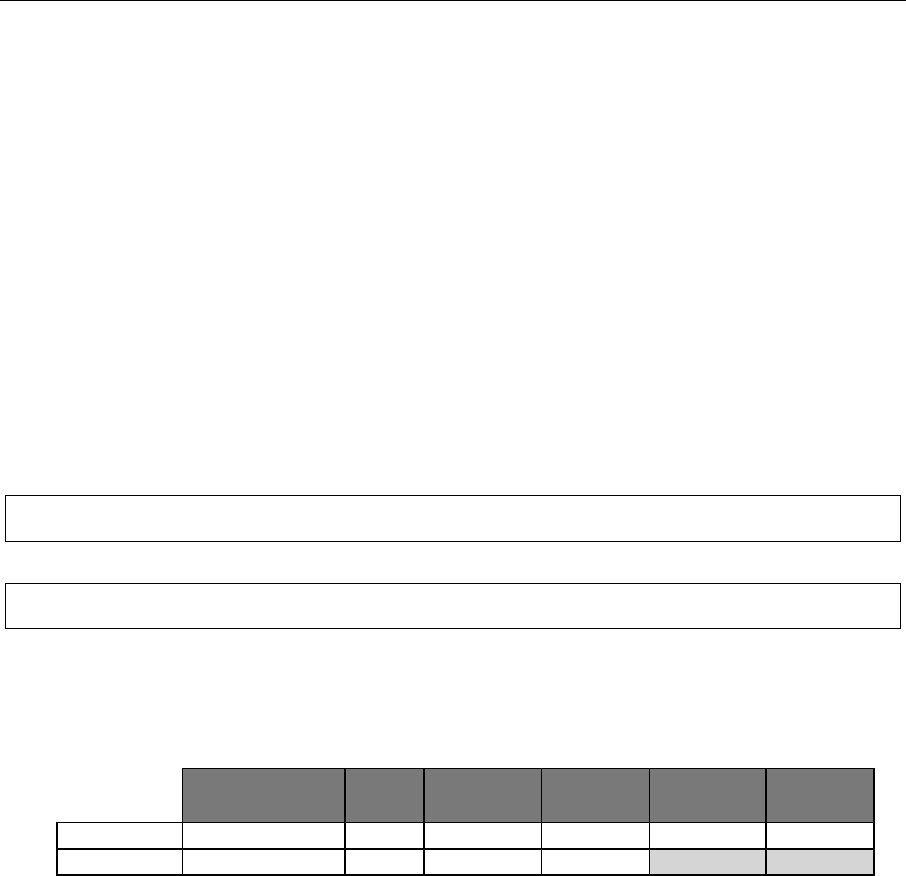
IVX C-Class Administrator’s Manual Function 5: Voice mail programming
D.3
Function 55: Message notification
On a mailbox-by-mailbox basis for user or guest mailboxes including MB501 on the C-Class with
Integrated Answering Machine, the system can be programmed to call an off-premises number or
another extension to deliver messages or dial to an external commercial paging network to activate a
user's pager. IVX C-Class will call or page when the first new message has been left in a mailbox and
will repeat (at the interval of minutes programmed in this function) until the new message(s) have been
deleted, saved or moved.
The user can program either a phone or pager number.
The Administrator can set, on an individual-station basis:
• The number to be called
• A delay period
• The number of attempts (maximum of 99)
• The interval between attempts
• A “quiet period" to suspend phone delivery — e.g., late at night (the quiet period is an on-and-off time
that applies to all days of the week)
Note: For systems with the Integrated Answering Machine, MB501 must be programmed.
Note Only pager or phone notification can be programmed, not both.
Function 551: Station delivery options
Programming of the station options, as shown below, can be performed by the Administrator. In
addition, the user can change his phone number and pager number (but not phone or pager delay
time). The phone number’s maximum length is 24 digits.
1.
Number
2.
Delay
3.
Attempts
4.
Interval
5.
Quiet on
6.
Quiet off
1. Phone 9725556789 30 6 60 10:30PM 7:15AM
2. Pager 9725551234 0 10 30
To program, enter the station/extension number and choose 1 for phone number or 2 for pager
number. Then, follow the prompts to set the parameters below.
1. Phone/pager number — The number to be dialed (without the CO line Group [9, 8 or 7]).
2. Delay — How many minutes the system is to wait before dialing the phone or pager number.
This allows the user to pick up a message if he is in the office.
Range: 0–500. Default: 0.
3. Attempts — How many times the system will call/page.
Range: 0–99. (0 turns off delivery.) Default: 3.
4. Interval — How many minutes should elapse between attempts.
Range: 1–1440. Default: 30.
5. Quiet period on — When the quiet period should begin.
Default: (None.)
6. Quiet period off — When the quiet period should end.
Default: (None.)
(Continued)










