Installation manual
Table Of Contents
- Introduction
- Terminology and abbreviations
- System requirements
- Installation
- Architecture Overview
- Integration with Email Messaging System
- Important ESET Mail Security mechanisms
- ESET Security system update
- Let us know
- Appendix A. ESETS setup and configuration
- Setting ESETS for MTA Postfix
- Setting ESETS for MTA Sendmail
- Setting ESETS for MTA Qmail
- Setting ESETS for MTA Exim version 3
- Setting ESETS for MTA Exim version 4
- Setting ESETS for MTA ZMailer
- Setting ESETS for MTA Novell GroupWise
- Setting ESETS for outbound email message scanning
- Setting ESETS for scanning of POP3 communication
- Setting ESETS for scanning of IMAP communication
- Appendix B. PHP License
6
3. System requirements
The following hardware requirements must be met before the installation process in order to run ESET Mail Security properly:
250MB of hard-disk space
256MB of RAM
glibc 2.3.6 or higher
2.6.x Linux OS kernel versions
ESET Mail Security should work on most recent and frequently used open-source Linux distributions if the above criteria are met.
The following Linux distributions (x86/x64) are officially supported:
Red Hat Enterprise Linux
SUSE Linux Enterprise
ESET Mail Security will also run on the following operating systems (but only x86, 32-bit):
NetBSD 4
FreeBSD 6, 7, 8 and 9
SUN Solaris 10










