Installation manual
Table Of Contents
- Introduction
- Terminology and abbreviations
- System requirements
- Installation
- Architecture Overview
- Integration with Email Messaging System
- Important ESET Mail Security mechanisms
- ESET Security system update
- Let us know
- Appendix A. ESETS setup and configuration
- Setting ESETS for MTA Postfix
- Setting ESETS for MTA Sendmail
- Setting ESETS for MTA Qmail
- Setting ESETS for MTA Exim version 3
- Setting ESETS for MTA Exim version 4
- Setting ESETS for MTA ZMailer
- Setting ESETS for MTA Novell GroupWise
- Setting ESETS for outbound email message scanning
- Setting ESETS for scanning of POP3 communication
- Setting ESETS for scanning of IMAP communication
- Appendix B. PHP License
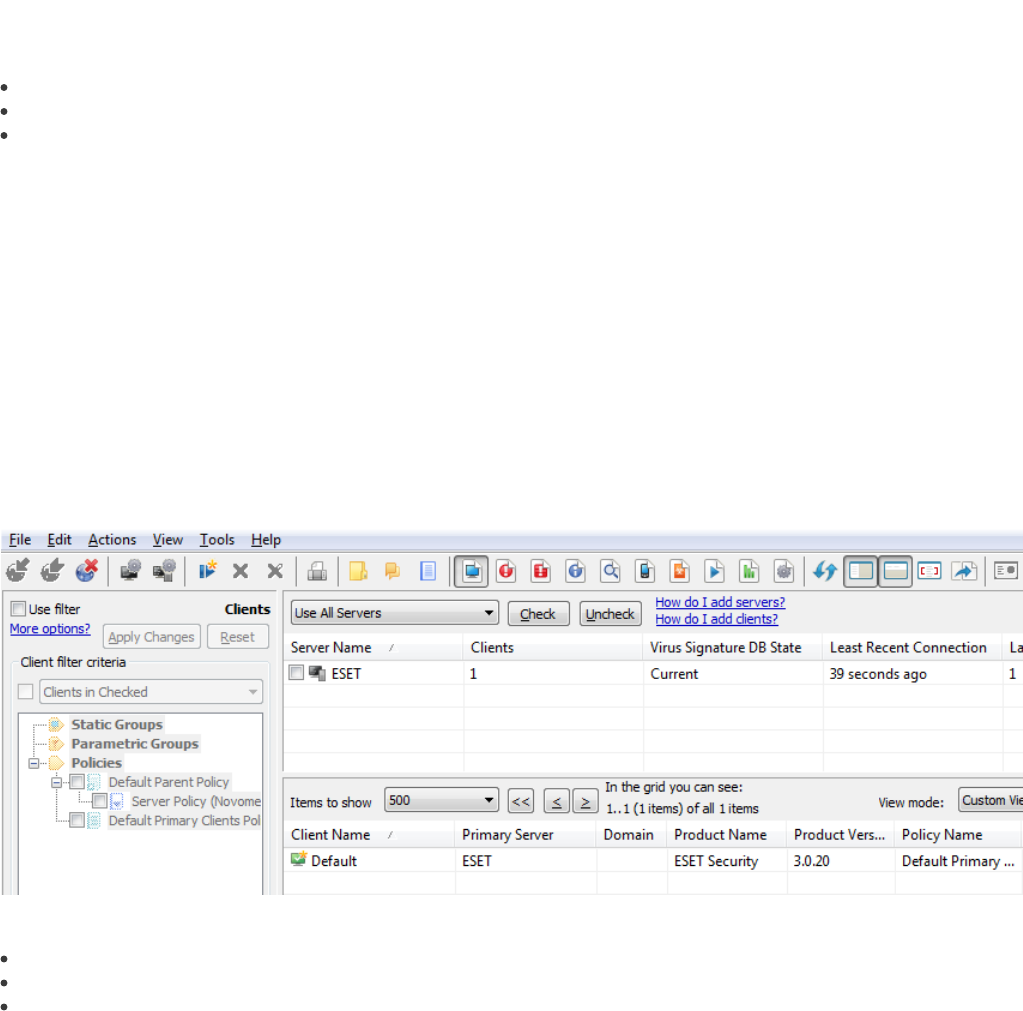
27
7.8.1 Remote Administration usage example
Before commencing any remote administration process, ensure your system fulfills the three following prerequisites:
Running ERA Server
Running ERA Console
Enable RA Client in the ESETS daemon. Ensure that firewall settings do not block traffic to ERA Server or vice versa.
To setup the basics, specify the address of your ERA Server in the ‘racl_server_addr’ parameter first. If you are using a password to
access the ERA Console password, you must edit the value of the ‘racl_password’ parameter accordingly. Change the value of the
‘racl_interval’ parameter to adjust the frequency of connections to ERA Server (in minutes).
You can either use the web interface (see also previous chapter) to apply the new configuration, or you can adjust these
parameters in the [global] section of the ESETS configuration file as follows:
racl_server_addr = "yourServerAddress"
racl_server_port = 2222
racl_password = "yourPassword"
racl_interval = 1
Note: All applicable ESET Remote Administration Client variables are listed on the esets_daemon(8) man page.
The ESETS daemon configuration will be reloaded and RACL will connect to ERA Server. You will be able to see a newly connected
client in your ERA Console. Press the F5 button (or Menu > View > Refresh) to manually refresh the list of connected clients.
Figure 6-8. ERA Console.
By using ERA Console you can create a configuration task to ESETS daemon from ERA Console:
Right-click the connected Client Name
Navigate to New Task > Configuration Task > Create...
Expand the Unix ESET Security tree
For an example of a configuration task by the DAC agent, see below:










