Installation manual
Table Of Contents
- Introduction
- Terminology and abbreviations
- System requirements
- Installation
- Architecture Overview
- Integration with Email Messaging System
- Important ESET Mail Security mechanisms
- ESET Security system update
- Let us know
- Appendix A. ESETS setup and configuration
- Setting ESETS for MTA Postfix
- Setting ESETS for MTA Sendmail
- Setting ESETS for MTA Qmail
- Setting ESETS for MTA Exim version 3
- Setting ESETS for MTA Exim version 4
- Setting ESETS for MTA ZMailer
- Setting ESETS for MTA Novell GroupWise
- Setting ESETS for outbound email message scanning
- Setting ESETS for scanning of POP3 communication
- Setting ESETS for scanning of IMAP communication
- Appendix B. PHP License
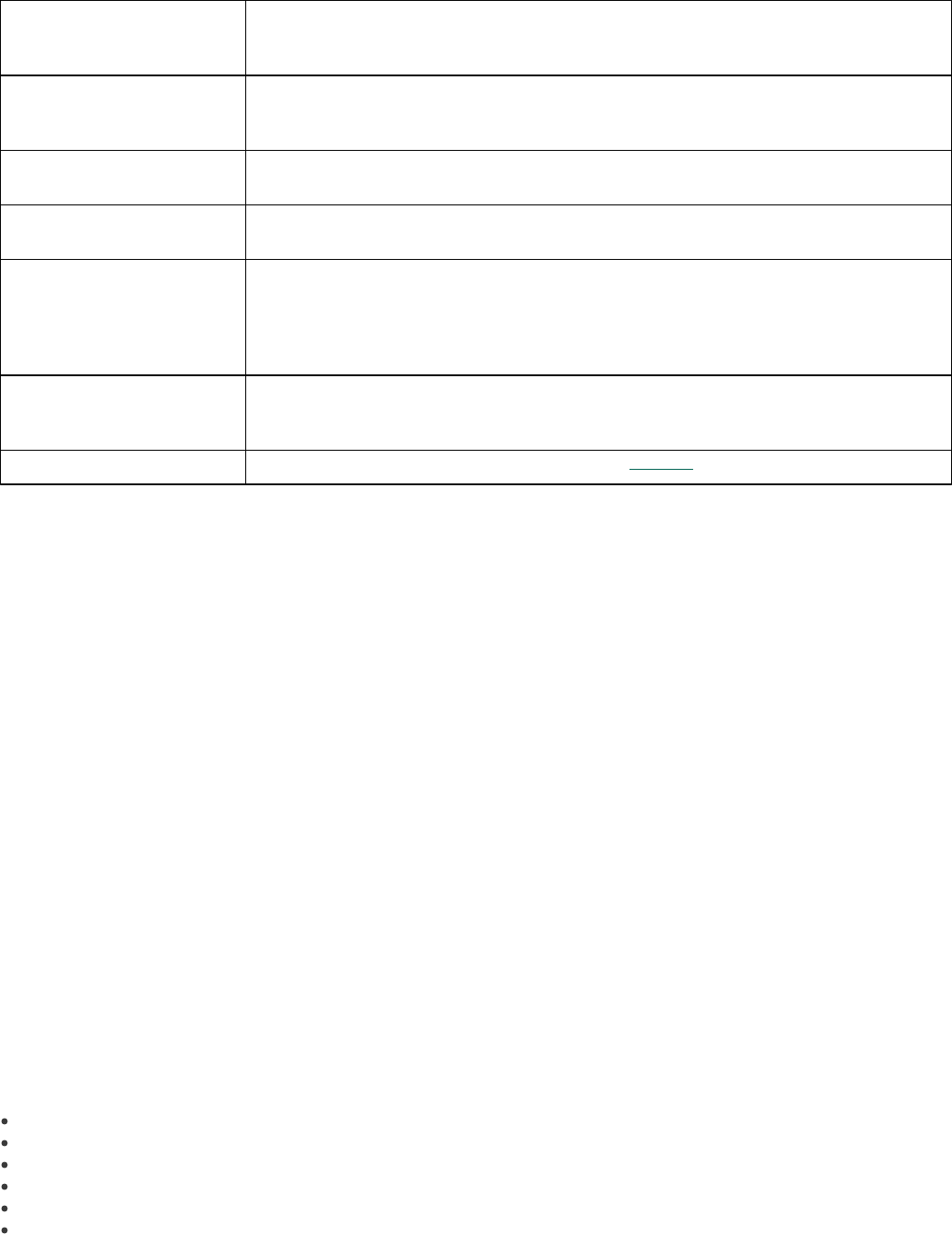
21
Other settings
enable_spf
This option enables/disables validation by SPF (Sender Policy Framework). This validation
method checks the public rules of a domain - domain policy to determine whether a sender is
authorized to send messages from that domain.
enable_all_spf
This option is to determine whether domains not on the ‘spf_list’ or Mailshell file can bypass
the SPF validation. For this option to work correctly, the ‘enable_realtime_spf’ parameter must
be set to yes.
enable_realtime_spf
If this option is enabled, DNS requests will be sent in real-time during SPF validation. This can
negatively influence the performance (delays during message evaluation).
spf_list
This option allows you to assign importance to a specific SPF entry, thus influencing the
overall spam score of a message.
spf_*_weight
The asterisk represents 14 possible SPF validation results (see spamcatcher.conf for more
details). The value entered for this parameter is an offset, that is then applied to the spam
score according to individual result types. If the SPF validation results is "fail" the offset from
the ‘spf_fail_weight’ parameter will be applied. Depending on the offset value the resulting
spam score is then increased/decreased.
spf_recursion_depth
Maximum nesting depth (using the "include" mechanism). The RFC 4408 norm specifies this
limit to 10 (to prevent Denial-of-Service), however, some SPF records nowadays do not respect
this limit, as more nesting levels need to be applied to fully satisfy the SPF request.
enable_livefeed_sender_repute
If this option is disabled, the SPF information from LiveFeed will be ignored.
7.5 Samples Submission System
The Samples submission system is an intelligent ThreatSense.Net technology that collects infected objects that have been
detected by advanced heuristics and delivers them to the samples submission system server. All virus samples collected by the
sample submission system will be processed by the ESET virus laboratory and if necessary, added to the ESET virus signature
database.
Note: According to our license agreement, by enabling the sample submission system you are agreeing to allow the computer
and/or platform on which the esets_daemon is installed to collect data (which may include personal information about you
and/or other users of the computer) and samples of newly detected viruses or other threats and send them to ESET virus
laboratory. This feature is disabled by default. All information collected will be used only to analyze new threats and will not be
used for any other purpose.
In order to enable sampling, the samples submission system cache must be initialized. This can be achieved by selecting
‘samples_enabled’ in the [global] section of the ESETS configuration file.
For more information on the Samples Submission System and its options, please refer to the esets_daemon(8) mane page.
7.6 Scheduler
The Scheduler's functionality includes running scheduled tasks at a specified time or on a specific event, managing and
launching tasks with predefined configuration and properties and more. Task configuration and properties can be used to
influence launch dates and times, but also to expand the application of tasks by introducing the use of custom profiles during
task execution.
The ‘scheduler_tasks’ option is commented by default, causing the default scheduler configuration to be applied. In the ESETS
configuration file all parameters and tasks are semicolon-separated. Any other semicolons (and backslashes) must be
backslash escaped. Each task has 6 parameters and the syntax is as follows:
id – Unique number.
name – Task description.
flags – Special flags to disable the specified scheduler task can be set here.
failstart – Instructs what to do if task could not be run on scheduled date.
datespec – A regular date specification with 6 (crontab like year-extended) fields, recurrent date or an event name option.
command – Can be an absolute path to a command followed by its arguments or a special command name with the ‘@’ prefix
(e.g. anti-virus update: @update).
#scheduler_tasks = "id;name;flags;failstart;datespec;command;id2;name2;...";










