Installation manual
Table Of Contents
- Introduction
- Terminology and abbreviations
- System requirements
- Installation
- Architecture Overview
- Integration with Email Messaging System
- Important ESET Mail Security mechanisms
- ESET Security system update
- Let us know
- Appendix A. ESETS setup and configuration
- Setting ESETS for MTA Postfix
- Setting ESETS for MTA Sendmail
- Setting ESETS for MTA Qmail
- Setting ESETS for MTA Exim version 3
- Setting ESETS for MTA Exim version 4
- Setting ESETS for MTA ZMailer
- Setting ESETS for MTA Novell GroupWise
- Setting ESETS for outbound email message scanning
- Setting ESETS for scanning of POP3 communication
- Setting ESETS for scanning of IMAP communication
- Appendix B. PHP License
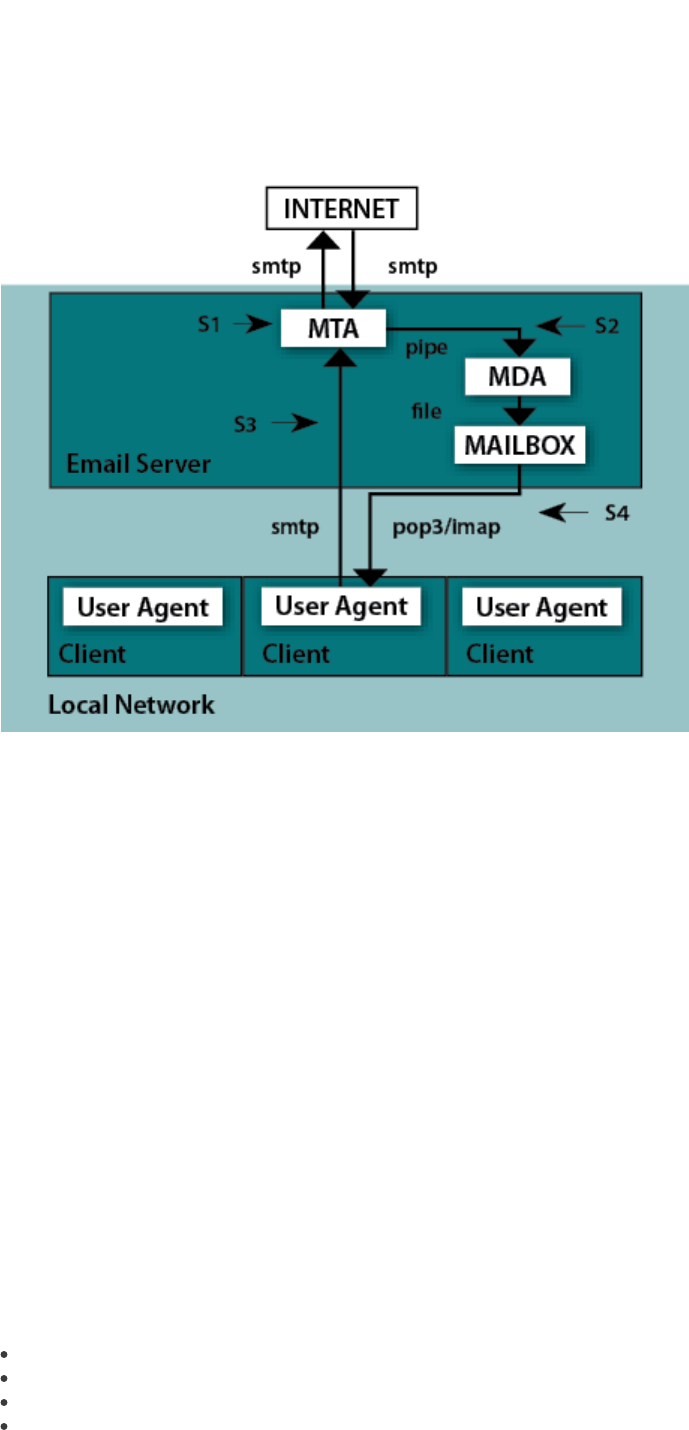
11
6. Integration with Email Messaging System
This chapter describes the integration of ESET Mail Security with a variety of known email messaging systems. It is extremely
important to understand the basic principles of an email messaging system (see figure 5-1) and how ESET Mail Security
integrates with it.
Figure 5-1. Scheme of UNIX OS email messaging system.
MTA - Mail Transport Agent
A program (e.g., sendmail, postfix, qmail, exim, etc.) that enables the transfer of email messages between local and remote
domains.
MDA - Mail Delivery Agent
A program (e.g., maildrop, procmail, deliver, local.mail, etc.) that enables the delivery of locally addressed email messages into
particular mailboxes.
MUA - Mail User Agent
A program (e.g., Microsoft Outlook, Mozilla Thunderbird, Eudora, etc.) that provides access to and management of email
messages, such as reading, composing, printing, etc.
MAILBOX
A file or file structure on a disk serving as the storage space for email messages.
The email server receives data communication using SMTP (Simple Mail Transfer Protocol) communication. The received
message is transferred by MTA either to another remote email messaging system or is delivered using local MDA into a
particular MAILBOX. In most cases, each local network user owns a MAILBOX located on the server. Note that it is the
responsibility of the user’s local MUA to provide the function of downloading and correctly interpreting the message at the
user’s computer. When retrieving data from MAILBOX, the MUA typically uses POP3 (Post Office Protocol) or IMAP (Internet
Message Access Protocol) to communicate with the MTA. The SMTP protocol is used to send data to the Internet.
The ESETS operating principle is based on data communication interception and scanning at the various phases of its transfer.
The interception locations are marked in figure 5-1 by symbols S1, S2, S3 and S4.
S1 - Bi-directional email message scanning, i.e. content filtering in MTA.
S2 - Scanning of inbound email messages, i.e. messages with a target address which is located inside the local domain.
S3 - Scanning of outbound email messages, i.e. messages bound to a remote Internet domain.
S4 - Scanning of email messages being downloaded from POP3/IMAP server.
The remainder of this chapter reviews methods for integrating ESETS with a variety of supported messaging systems.










