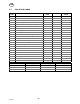User manual
-- 7 --
bi07d1aa
Arc force = 5
S Press until is shown in the display.
S Press until 5,0 is shown in the display.
Current = 120 Ampere
S Turn the knob for setting the current until the display shows 120 Amp.
4 FAULT CODES
Fault codes are used to indicate that a fault has occurred in the equipment. T hey are
shown in the display in the form of a symbol as follows:
Fault codes are updated every three seconds. The upper numeral in the
symbol is the number of the particular fault code: see Item NO TAG. The
lower figure indicates where the fault is:
0 = the control panel
2 = the power unit
4 = the remote control
The above symbol shows that the control panel (0) has lost contact with the power unit.
If several faults have been detected, only the code for the last fault to occur will be
displayed.
Press any of the function keys in order to clear the symbol from the display.
Symbols may be steady or flashing, depending on the type of fault.
Flashing symbols are highlighted with “o” in the list of fault codes.
US