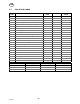User manual
-- 4 --
bi07d1aa
2 MENUS
The control panel uses several different menus. They are the main, m easurement and
settings menus.
2.1 Main and measurement menus
The main menu is always displayed immediately after the
machine is started. The menu shows the values which have
been set. If the main menu is displayed when welding begins, it
switches over automatically to show the measured values
(measurement menu). The measured values will be displayed
even after welding has been completed.
The settings menu can be accessed without losing the measured values. It is only when
the knob is turned that the setting values are displayed instead of the measured values.
2.2 Settings menu
Different values can be entered in the settings menu.
To access the settings menu, press , , or
.
When the power source is switched off and restarted, the last values to be set are
recalled.
3SMAWELDING
3.1 Settings
Settings Setting range In steps of: Default value
“Hot start”* ON or OFF -- OFF
Hot start time 1--30 1 10
Arc force 0--10 0,5 3**
Electrode Rutile, Cellulose,
Arc--air gouging, Basic
4 Rutile**
Current
AristoArc 400
AristoArc 500
16 -- 400 A
16 -- 500 A
1A
1A
100 A
100 A
*) This function cannot be changed while welding is in progress.
**) When selecting electrode type, the start value is always 3 for arc force.
US