User manual
Table Of Contents
- 1. Introduction
- 2. Technical data
- 3. For your safety
- 4. Transport, storage and disposal
- 5. Commissioning
- 6. Functional description
- 6.1 Operation
- 6.2 The Work mode
- 6.3 Parameter mode
- 6.4 Configuration mode
- 6.5 Factory settings (“default”)
- 6.6 Contrast
- 6.7 Replacing the soldering tip
- 6.8 Changing the Heating Element
- 6.9 Sensitive components
- 7. Error diagnosis and remedy
- 8. Maintenance
- 9. Replacement parts
- 10. Warranty
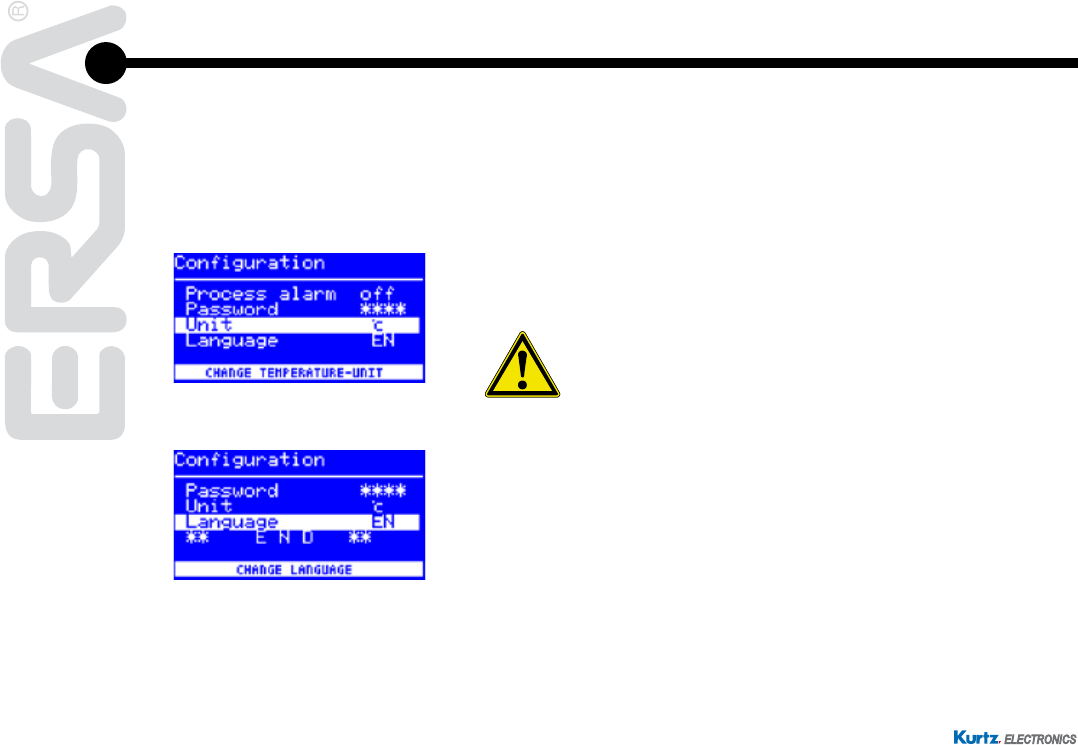
i-CON 1 / 28
3BA00180 • 28.04.2008 • Rev. 1
Operating instructions
6.4.3.4 Forgotten password
If you have forgotten your password, it can only be de-activated by ERSA Service.
In such a case, please refer to the company ERSA, indicating your address, name,
invoice and serial number of the soldering station (see type plate). The password
lock may also be de-activated with the i-Set Tool. Please observe the corresponding
hint at section 6.4.3 to this purpose!
6.4.4 Temperature unit
Here, the desired temperature unit, degree Celsius (°C) or Fahrenheit (°F), can be
selected. Factory setting: “°C”
Caution!
When the temperature unit is changed, a setup mode is
carried out. During this time (approx. 5 sec.), the station must not be
switched off.
6.4.5 Language selection
Here, the desired language for the menu navigation of the i-CON 1 can be selected.
Factory setting: “English”.










