User manual
Table Of Contents
- 1. Introduction
- 2. Technical data
- 3. For your safety
- 4. Transport, storage and disposal
- 5. Commissioning
- 6. Functional description
- 6.1 Operation
- 6.2 The Work mode
- 6.3 Parameter mode
- 6.4 Configuration mode
- 6.5 Factory settings (“default”)
- 6.6 Contrast
- 6.7 Replacing the soldering tip
- 6.8 Changing the Heating Element
- 6.9 Sensitive components
- 7. Error diagnosis and remedy
- 8. Maintenance
- 9. Replacement parts
- 10. Warranty
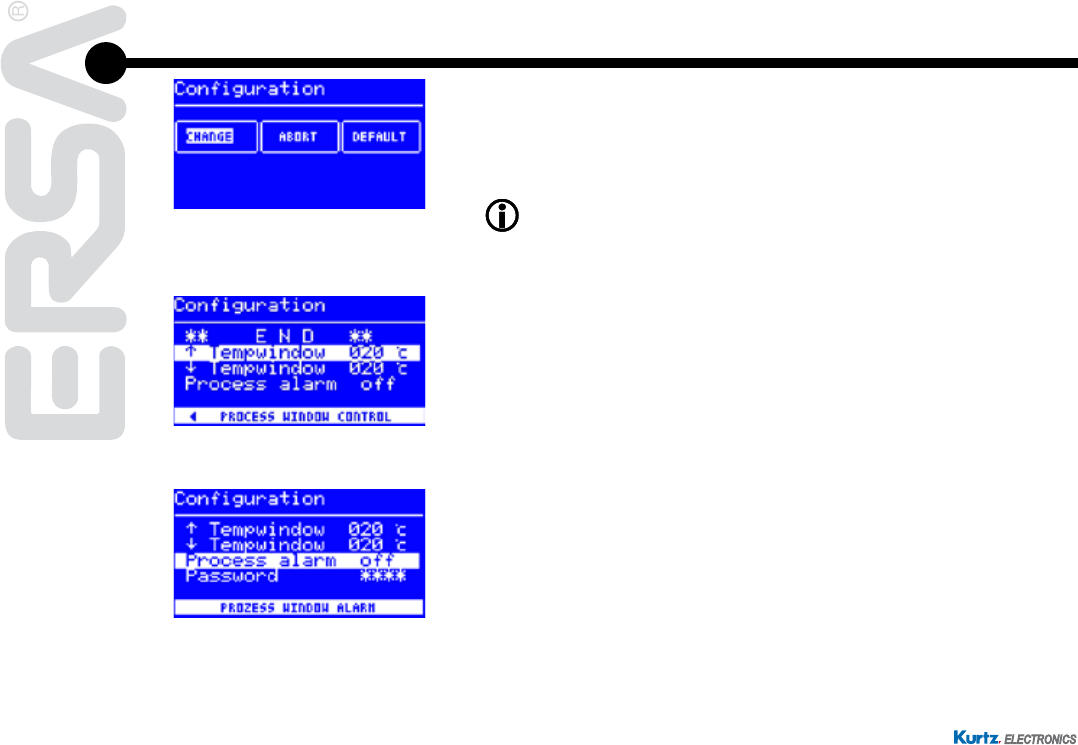
i-CON 1 / 24
3BA00180 • 28.04.2008 • Rev. 1
Operating instructions
■
turn the i-OP to select the menu option, then press:
• [CHANGE]opensthemenu[Conguration]
• [ABORT] aborts the process
• [DEFAULT] restores the factory settings.
If the password lock is active, the soldering station cannot be reset to
its delivery status (default) without the password.
6.4.1 Temperature window
For the connected soldering tool a temperature window with an upper and lower
range can be defined.
If the actual temperature is within this window, the work dialog displays an “OK”.
Factory setting: ± 20°C (68°F).
6.4.2 Process alarm
If the actual temperature leaves the temperature window, a single acoustic signal
is generated. If the actual temperature returns to the temperature window, a double
acoustic signal is generated. Factory setting: [off]
(Function reserved).










