User manual
Table Of Contents
- 1. Introduction
- 2. Technical data
- 3. For your safety
- 4. Transport, storage and disposal
- 5. Commissioning
- 6. Functional description
- 6.1 Operation
- 6.2 The Work mode
- 6.3 Parameter mode
- 6.4 Configuration mode
- 6.5 Factory settings (“default”)
- 6.6 Contrast
- 6.7 Replacing the soldering tip
- 6.8 Changing the Heating Element
- 6.9 Sensitive components
- 7. Error diagnosis and remedy
- 8. Maintenance
- 9. Replacement parts
- 10. Warranty
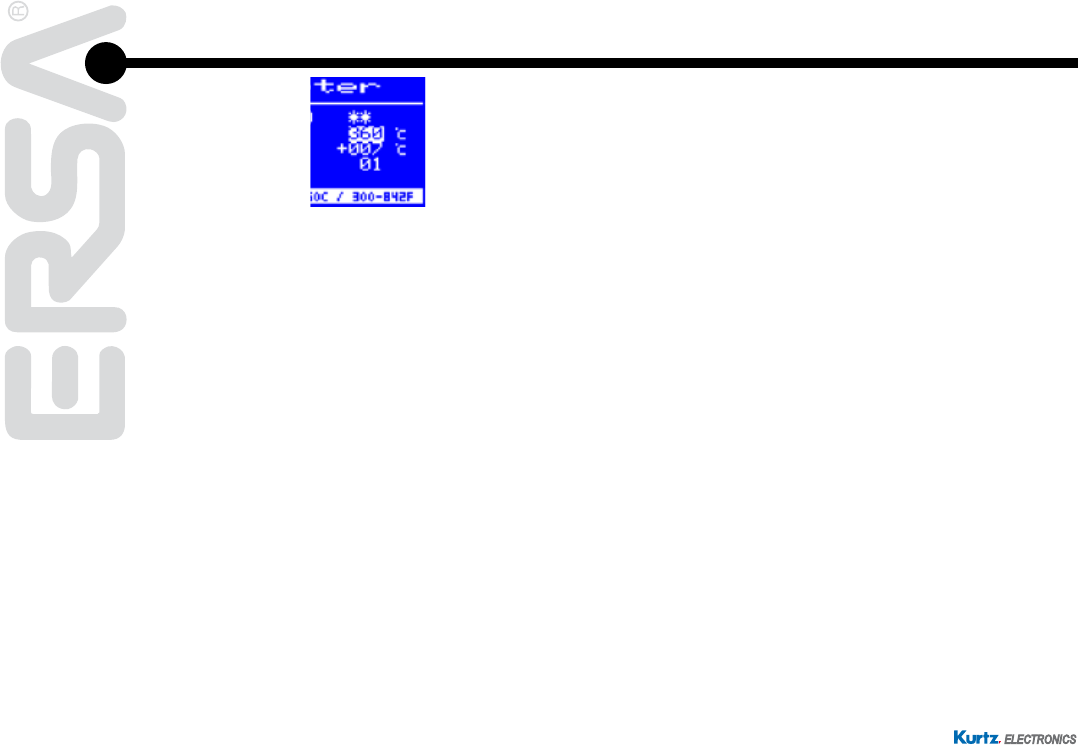
i-CON 1 / 17
3BA00180 • 28.04.2008 • Rev. 1
Operating instructions
Proceed as follows in order to change a parameter value:
■
Push the i-OP for approx. 2 sec. or two times quickly in succession to
open the parameter mode.
■
Select the desired parameter by turning the i-OP.
■
Press the i-OP to activate the cursor, pressing the i-OP subsequently
de-activates the cursor.
If the cursor is activated, the value of the parameter is changed accordingly when
the i-OP is turned. If the i-OP is pushed twice, the parameter mode can be called up
or left directly.










