User guide
Table Of Contents
- Table of Contents
- Welcome
- Description
- Incoming Calls
- Outgoing Calls
- During Calls
- Call Forwarding
- Absence Information
- Messages
- Security
- Group Features
- Other Useful Features
- Settings
- Useful Hints
- Installation
- Troubleshooting
- Glossary
- Index
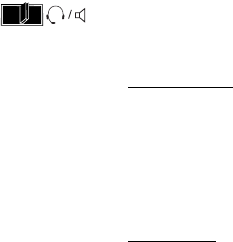
Settings
BusinessPhone – Analog Telephone64
Headset
Notes:
This function is only supported for the Dialog 4147 Medium
phone.
To install the Headset, see section “Installation” on page 68.
Headset calls are controlled via the Loudspeaker/Headset key.
To enable the Headset functionality, you have to change the
Loudspeaker/Headset switch into the Headset position.
At the bottom side of your phone:
Slide the switch to the required position.
Answer calls
 Press to answer.
ÄÂ Press to end the call.
Make calls
With the handset on hook.
 Press.
z Dial the number.
ÄÂ Press to end the call.










