User guide
Table Of Contents
- Table of Contents
- Welcome
- Description
- Incoming Calls
- Outgoing Calls
- During Calls
- Call Forwarding
- Absence Information
- Messages
- Security
- Group Features
- Other Useful Features
- Settings
- Useful Hints
- Installation
- Troubleshooting
- Glossary
- Index
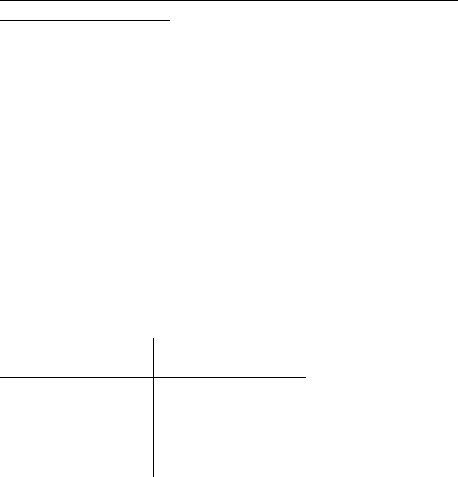
61BusinessPhone – Analog Telephone
Settings
Programming the ringing character and volume for the
Dialog 4147 Medium
The ringing signal character can be adjusted with five different
characters and three different volume levels.
Program ringing character:
u Lift the handset.
Wait for the dial tone.
î Program Press.
7 Press.
z Enter Digit from the table below.
You can hear the chosen character.
Note: Default setting is digit 0.
î Program Press.
The selected ringing character is stored.
d Replace the handset to finish the procedure.
Digit (character)
Ringing character
- Repetition rate
01 time
12 times
24 times
36 times
410 times










