User guide
Table Of Contents
- Table of Contents
- Welcome
- Description
- Incoming Calls
- Outgoing Calls
- During Calls
- Call Forwarding
- Absence Information
- Messages
- Security
- Group Features
- Other Useful Features
- Settings
- Useful Hints
- Installation
- Troubleshooting
- Glossary
- Index
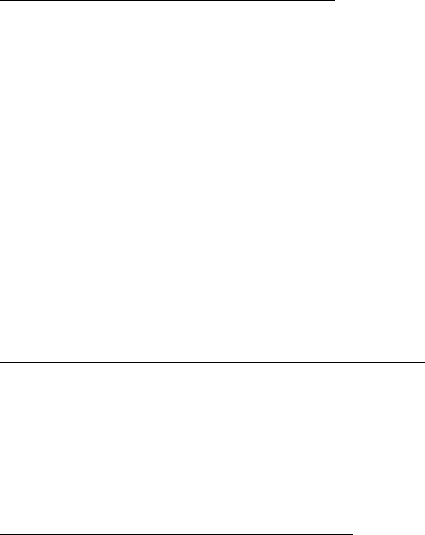
21BusinessPhone – Analog Telephone
Outgoing Calls
Individual Abbreviated Numbers
You can program and activate your most frequently used external
numbers on the digit keys
0 to 9.
u** Lift the handset and press.
z
Dial the Abbreviated Number.
A number between 0 and 9.
Program Individual Abbreviated Number
How to program external numbers on the digit keys 0 to 9.
u Lift the handset.
*51* Enter programming mode.
z
* Select an Abbreviated Number between 0 and 9 and press.
0z Dial the digit(s) for external call access and dial the number.
The number can consist of up to 24 digits.
Note: If your public network requires waiting for a second
dial tone, press
*.
# Press.
Cancel one specific Individual Abbreviated Number
u Lift the handset.
#51* Press.
z
#
Enter an Abbreviated Number between 0 and 9 and press.
Cancel all Individual Abbreviated Numbers
u Lift the handset.
#51# Press.
Confirmation tone.










