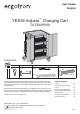User Manual
888-83-084-G-00 rev. F • 03/20
4 of 12
1
9
4
10
5
11
13
6
12
7
8
14
3
2
*Doors and Locks
The doors on the cart feature a two-point keyed locking system to protect your devices. To open a door, lift the bottom of the handle and
rotate it to the inside of the unit. Your cart shipped with 2 keys. Contact Customer Care for replacements.
**External Power
This Cart comes with 3 power receptacles on the side of the cart. When the power cord is plugged in and the power button is on, these
receptacles receive power. Power to these receptacles takes precidence over power to charge the devices. Charge time for devices will be
impacted.
***Internal Power
When the power cord is plugged in and the power button is on, power is directed to the receptacles in the IT area.
For added security, each door
features hasps to hold your own
padlock (maximum shackle dia
5/16"; minimum shackle height
2"). When installed, your padlock
restricts access to the handle so the
unit can’t be opened.
Features & Specifi cations
1. Top shelf with 1/4"h lip and
Handle
2. Locking door latch w/padlock
bracket*
3. Cord wrap w/power cord
4. Device bays w/width adjustment
5. Bay dividers w/cable channels
6. Shelves w/height adjustment
7. Two-point locking system*
8. 4” total-lock casters
9. External power receptacles**
10. Power button w/indicator light
11. Center panel w/cord pass-
through openings
12. Power adapter storage trays
13. Internal power receptacles***
14. Pegboard hole pattern sides