Specifications
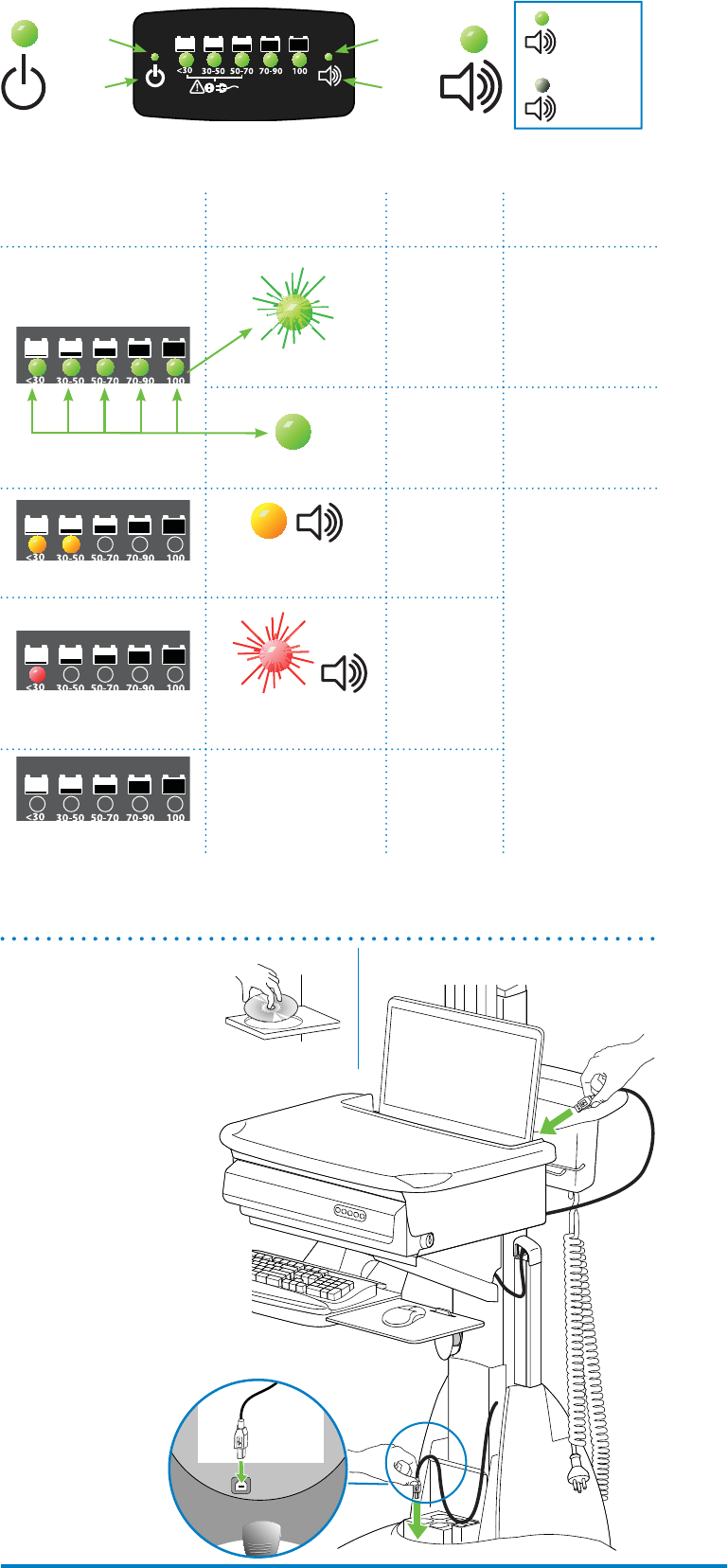
888-SV-22FN-00 rev C
6
8
RUI Display
Alert
Visual Audio
Charge Status Response
100% Light Flashes Green
Charging
Power Cord is
plugged-in
Allow battery to
continue charging
until the 100% light
stops ashing.
You can use cart
while charging.
All Lights Steady Green
100%
Full
When 100% light
stops ashing the
battery is fully
charged and the cart
can be unplugged.
30% – 50% Lights Yellow
Alarm Beeps *
Between
50%
and
30%
Plug-in power
cord and charge
to 100%!
You can use cart
while charging.
30% Light Flashes Red
Alarm Beeps *
30%
or less
No Lights
No Alarm
0%
No power
available until
power cord is
plugged-in.
Battery Charging Cycle
11
StyleLink
a Install StyleLink software
(after computer has been con-
nected to power): place CD in
computer and follow set-up
instructions that appear on
display.
b After software installation
is complete, connect one end
of USB cable to USB port on
computer.
c Route USB cable down chan-
nel at side of tower.
d Connect oposite end of USB cable
to USB port located on Cart base in
front of power outlets.
NOTE: When StyleLink soft-
ware is downloaded and
used, your battery war-
ranty period is 1 year.
b
d
a
c
*
See help le in the
StyleLink software
for more detailed
information.
The RUI will alert you to the percentage of charge remaining in the cart battery with a series of
steady or ashing red, yellow or green lights, and an alarm that can be set to beep or remain mute.
Refer to chart for common RUI messages and how to respond to each. Remember, the battery
needs to be charged to 100% every day, and you can use the cart while charging, so plug-in cord as
often as possible to avoid running out of power!
NOTE: Put monitor in power save mode to optimize battery run time.
* If the alarm is activated (green light is on), it will start beeping when the battery charge level drops to 50% and below.
Beeping will stop only when the charge empties to 0% or when the power cord is plugged-in for recharging. NOTE: If
the alarm light is o , the beeping has been disabled and the alarm is mute. For details on enabling and disabling alarm
contact Ergotron Customer Care.
Battery charge cycle
understand and respond to RUI alerts
Alarm
Light*
Alarm
Button
Power
Light
Power
Button
*
Frequent
operation of
the cart while
battery charge
levels are
below 30% will
signi cantly
reduce the life
of your battery.
10
Light O
Disabled
- Mute
Light On
Activated
- Beep
Tracking battery power - the Remote User Interface (RUI)










