Manual
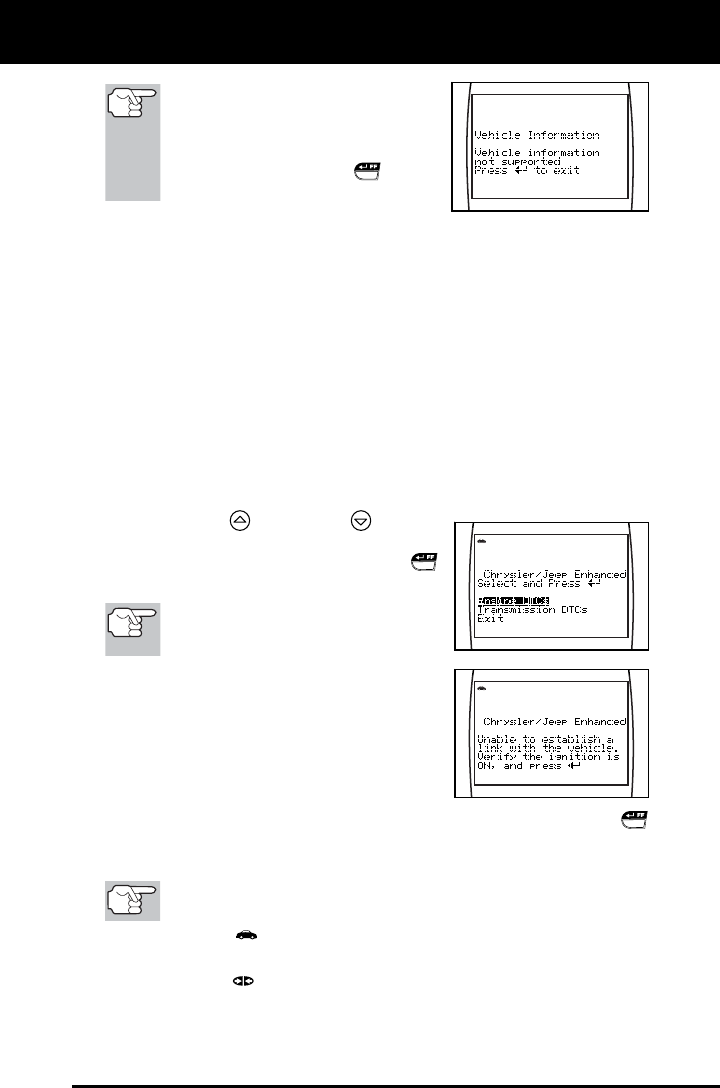
Using the Diagnostic Tool
VIEWING ENHANCED DTCS
OBD2 45
If vehicle information is not
supported by the vehicle under
test, an advisory message shows
on the Diagnostic Tool’s display.
Press the ENTER/FF
button
to exit.
VIEWING ENHANCED DTCs
Refer to the appropriate paragraph to view enhanced DTCs for your
vehicle:
Chrysler/Jeep Enhanced DTCs .............page 45
Ford/Mazda Enhanced DTCs ................page 46
GM/Isuzu Enhanced DTCs ....................page 48
Chrysler/Jeep Enhanced DTCs
When View Enhanced DTCs is selected from the Enhanced Main
Menu (and Chrysler/Jeep is selected, if prompted), the Chrysler
Enhanced menu displays. You may view either “Engine DTCs” or
“Transmission DTCs.”
1. Use the UP
and DOWN buttons,
as necessary, to highlight the desired
option, then press the ENTER/FF
button.
Transmission DTCs are not sup-
ported on most Chrysler/Jeep ve-
hicles manufactured prior to 2002.
A “One moment please” message
displays while the Diagnostic Tool
retrieves the selected DTCs.
If the Diagnostic Tool fails to link to
the vehicle’s computer, a “Linking
Failed” message shows on the
Diagnostic Tool’s display.
- Verify the ignition is ON, then press the ENTER/FF
button to continue.
2. To read the display:
Refer to
DISPLAY FUNCTIONS on page 13 for a description
of LCD display elements.
A visible icon indicates that the Diagnostic Tool is being
powered through the vehicle’s DLC connector.
A visible icon indicates that the Diagnostic Tool is linked to
(communicating with) the vehicle’s computer.










