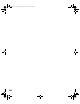User`s guide
Scanning Overview
Scanning Overview
3
3
Start your scanner software.
2
2
Select your scanner software.
4
4
Choose your scan settings and
preview your image.
1
1
Start your host application.
Network Scanning Overview
Network Scanning Overview
This illustration shows the hardware and software you need to install to use the EPSON Expression
s a network scanner. For details, see Chapter 4.
EPSON Expression scanner
SCSI or USB card
Router or Hub
Scanner Server PC *
EPSON Scan Server
TCP/IP protocol
These are the basic steps you perform when you scan an image. For step-by-step instructions, see Chapter 3.
EPSON TWAIN Pro Network
TWAIN-compliant application
(such as Presto! PageManager)
TCP/IP protocol
Client Macintosh *
Client PC *
twork interface card installed.
5
5
Scan your image. Your scanner software
closes, and the scanned image appears in
your application window.