User's Manual
Table Of Contents
- Contents
- Introduction to Your Printer
- Wi-Fi or Wired Networking
- Media Handling
- Printing from a Computer
- Printing with Windows
- Selecting Basic Print Settings - Windows
- Selecting Print Layout Options - Windows
- Selecting Advanced Settings - Windows
- Selecting Additional Settings - Windows
- Printing Your Document or Photo - Windows
- Saving, Sharing, and Customizing the Printer Settings
- Selecting Default Print Settings - Windows
- Changing the Language of the Printer Software Screens
- Changing Automatic Update Options
- Printing with the Built-in Epson Driver - Windows 10 S
- Printing on a Mac
- Printing CAD Drawings
- Printing with Windows
- Printing from a USB Memory Device
- Using Your Printer as a Copier
- Using the Control Panel Menus
- Replacing Ink Cartridges and Maintenance Boxes
- Adjusting Print Quality
- Maintenance and Transportation
- Solving Problems
- Technical Specifications
- Notices
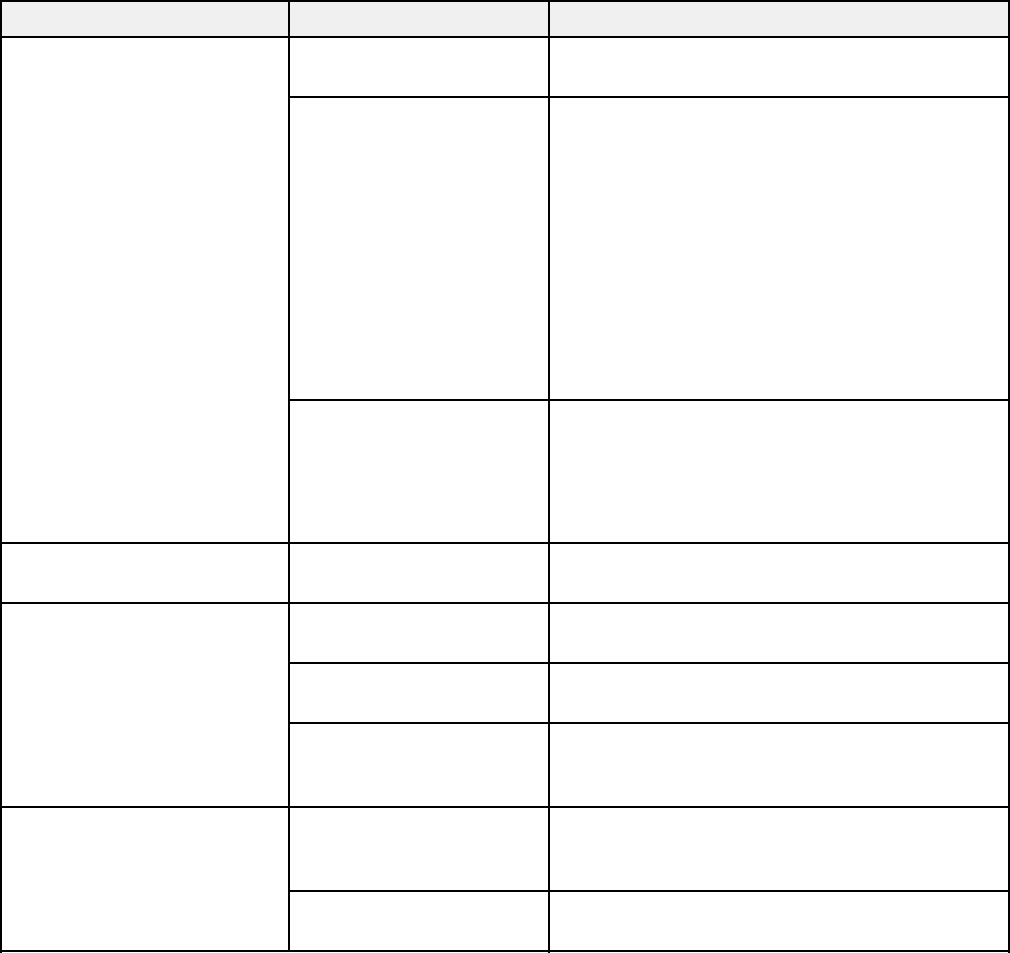
123
Setting Options Description
Media Adjust Easy Adjustment Select Start to automatically run the paper
feed adjustment and print head alignment
Paper Feed Adjust Select Auto to automatically adjust the paper
feed
Select Manual if an error appears during
automatic adjustment or if you are not
satisfied with the results of the automatic
adjustment
Select Print length adjustment to precisely
adjust the paper feed amount
Note: You will need a ruler to perform print
length adjustment.
Print Head Alignment Select Auto to automatically align the print
head
Select Manual if an error appears during
automatic alignment or if you are not satisfied
with the results of the automatic alignment
Advanced Media Setting Various options See the Advanced Media Setting table
below
Manage Remaining
Amount
Setup Select On to display and record the amount of
remaining roll paper
Remaining Amount Enter the total length of paper currently on the
roll (16.4 to 492 feet [5 to 150 m])
Remaining Alert Select the amount of remaining roll paper
before a warning is displayed (3.3 to 49.2 feet
[1 to 15 m])
Change Paper Type Paper Type Select Plain Paper, Coated Paper (Generic),
or Premium Glossy Sheet. Select Others to
choose another paper type.
Paper Type Select the width of the loaded paper, or User-
Defined if the width is not listed










