User's Manual
Table Of Contents
- Contents
- Introduction to Your Printer
- Wi-Fi or Wired Networking
- Media Handling
- Printing from a Computer
- Printing with Windows
- Selecting Basic Print Settings - Windows
- Selecting Print Layout Options - Windows
- Selecting Advanced Settings - Windows
- Selecting Additional Settings - Windows
- Printing Your Document or Photo - Windows
- Saving, Sharing, and Customizing the Printer Settings
- Selecting Default Print Settings - Windows
- Changing the Language of the Printer Software Screens
- Changing Automatic Update Options
- Printing with the Built-in Epson Driver - Windows 10 S
- Printing on a Mac
- Printing CAD Drawings
- Printing with Windows
- Printing from a USB Memory Device
- Using Your Printer as a Copier
- Using the Control Panel Menus
- Replacing Ink Cartridges and Maintenance Boxes
- Adjusting Print Quality
- Maintenance and Transportation
- Solving Problems
- Technical Specifications
- Notices
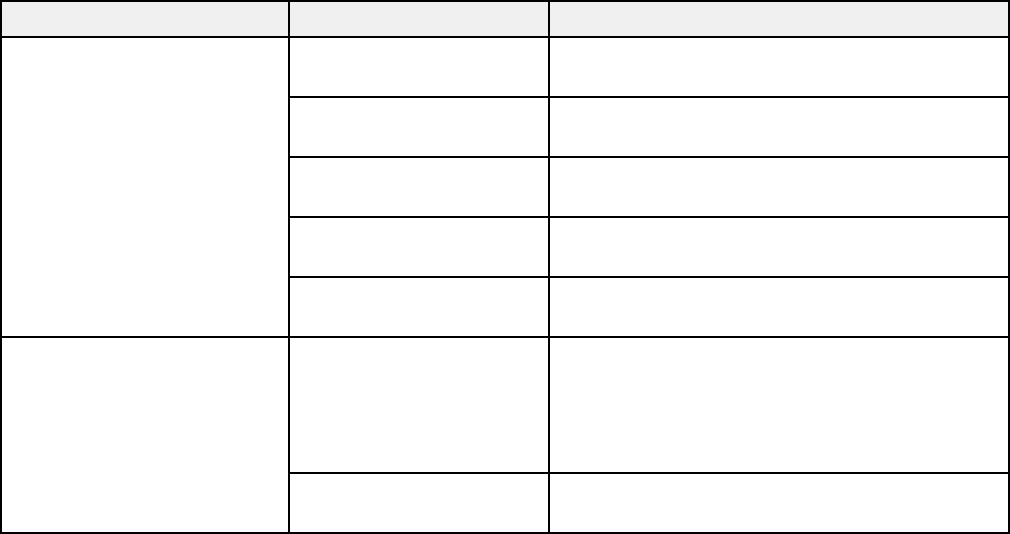
115
Setting Options Description
Color Mode EPSON Standard
(sRGB)
Optimizes the sRGB space and corrects the
color
Business Graphics Performs color correction to optimize your
images based on the sRGB space
GIS Performs color correction when printing
topographical maps
Line Drawing Perform color correction when printing CAD
drawings and other line drawings
Off (No Color
Management)
Turns off color management in the printer
Reduce/Enlarge Auto Fit Page Select On to fit the short edge of the image to
the width of the paper
Note: This setting is not available if paper is
not loaded into the printer.
Custom Size Select Actual Size to print using the image
size or select a different output size
Parent topic: Connecting and Printing from a USB Memory Device










