User's Guide
Table Of Contents
- Contents
- Introduction to Your Projector
- Setting Up the Projector
- Using Basic Projector Features
- Turning On the Projector
- Turning Off the Projector
- Selecting the Language for the Projector Menus
- Adjusting the Image Height
- Image Shape
- Resizing the Image
- Focusing the Image Using the Focus Ring
- Remote Control Operation
- Selecting an Image Source
- Projection Modes
- Image Aspect Ratio
- Color Mode
- Controlling the Volume with the Volume Buttons
- Projecting a PC Free Presentation
- Adjusting Projector Features
- Using the Projector on a Network
- Wireless Network Projection
- Setting Up Projector Network E-Mail Alerts
- Setting Up Monitoring Using SNMP
- Controlling a Networked Projector Using a Web Browser
- Adjusting the Menu Settings
- Using the Projector's Menus
- Image Quality Settings - Image Menu
- Input Signal Settings - Signal Menu
- Projector Feature Settings - Settings Menu
- Projector Setup Settings - Extended Menu
- Projector Network Settings - Network Menu
- Projector Setup Settings - ECO Menu
- Projector Information Display - Info Menu
- Projector Reset Options - Reset Menu
- Maintaining and Transporting the Projector
- Solving Problems
- Projection Problem Tips
- Projector Light Status
- Using the Projector Help Displays
- Solving Image or Sound Problems
- Solutions When No Image Appears
- Solutions When Image is Incorrect Using the USB Display Function
- Solutions When "No Signal" Message Appears
- Solutions When "Not Supported" Message Appears
- Solutions When Only a Partial Image Appears
- Solutions When the Image is Not Rectangular
- Solutions When the Image Contains Noise or Static
- Solutions When the Image is Fuzzy or Blurry
- Solutions When the Image Brightness or Colors are Incorrect
- Solutions to Sound Problems
- Solving Projector or Remote Control Operation Problems
- Solving Network Problems
- Where to Get Help
- Technical Specifications
- General Projector Specifications
- Projector Lamp Specifications
- Remote Control Specifications
- Projector Dimension Specifications
- Projector Electrical Specifications
- Projector Environmental Specifications
- Projector Safety and Approvals Specifications
- Supported Video Display Formats
- USB Display System Requirements
- Notices
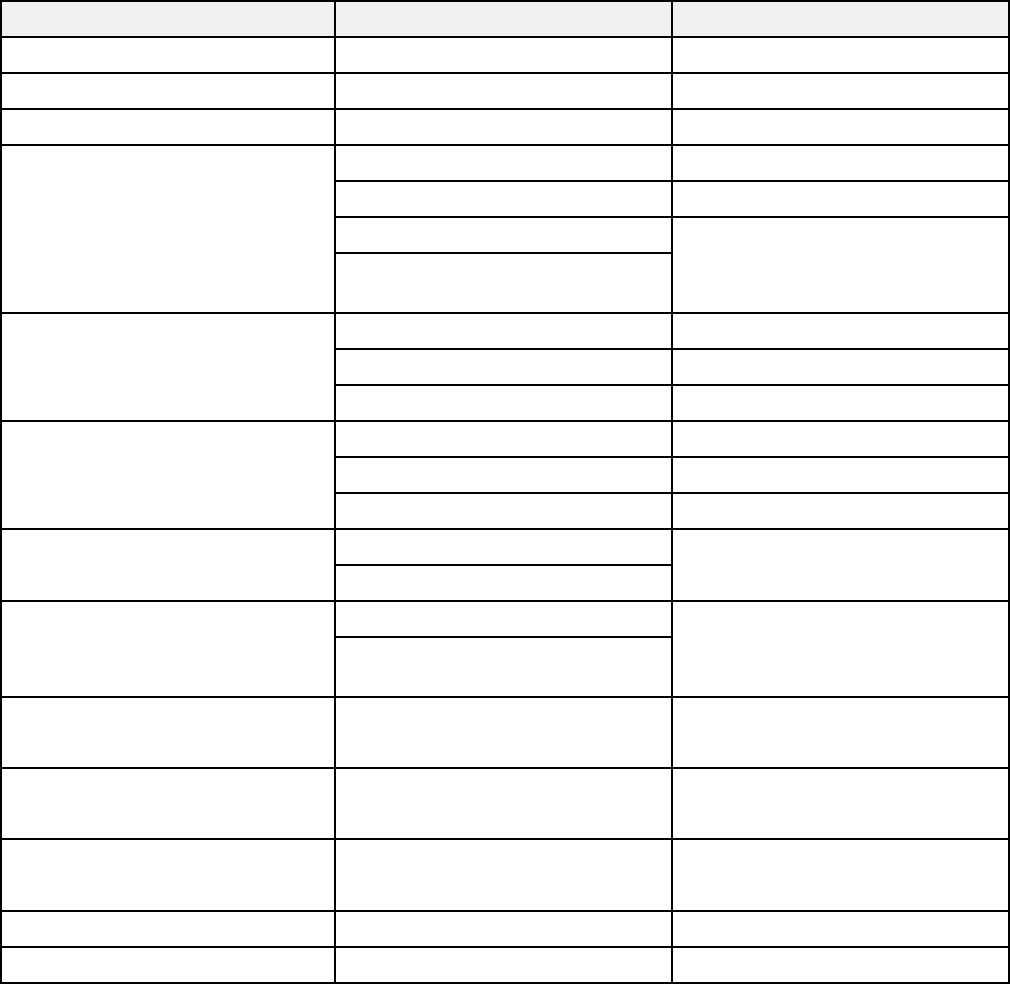
Display format Refresh rate (in Hz) Resolution (in pixels)
VGA 60/72/75/85 640 × 480
SVGA 56/60/72/75/85 800 × 600
XGA 60/70/75/85 1024 × 768
WXGA 60 1280 × 768
60 1366 × 768
60/75 (PowerLite S17) 1280 × 800
60/75/85 (PowerLite
X17/X21/W17)
SXGA 70/75 1152 × 864
(PowerLite S17)
60 1280 × 960
60 1280 × 1024
SXGA 70/75/85 1152 × 864
(PowerLite X17/X21/W17)
60/75/85 1280 × 960
60/75/85 1280 × 1024
SXGA+ 60 (PowerLite S17) 1400 × 1050
60/75 (PowerLite X17/X21/W17)
WXGA+ 60 (PowerLite S17) 1440 × 900
60/75/85 (PowerLite
X17/X21/W17)
WXGA++ 60 1600 × 900
(PowerLite X17/X21/W17)
UXGA 60 1600 × 1200
(PowerLite X17/X21/W17)
WSXGA+ 60 1680 × 1050
(PowerLite W17)*
MAC13" 67 640 × 480
MAC16" 75 832 × 624
152










