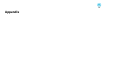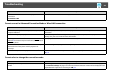Operation Guide
Troubleshooting
50
Cannot connect in Advanced Connection Mode or Wired LAN connection
Cannot select or change the connection mode.
Is Wireless LAN Power set to Off in the projector's Wireless
LAN menu?
For Wireless LAN
Set the Wireless LAN Power to On. See your User’s Guide for more information.
Check Remedy
Are the SSID settings for the computer, access point, and
projector different?
Set the computer, the access point, and the projector to the same SSID. See your User’s Guide for more
information.
Are the WEP keys set properly? When selecting WEP from Security, set the access point, the computer, and the projector to the same
WEP key. See your User’s Guide for more information.
Are the connection denial functions, such as MAC
Addressg restrictions and port restrictions, set correctly at
the access point?
Set the projector to allow connections from the access point.
Are the IP address, the Subnet Mask, and the Gateway
Address for the access point and the projector set
correctly?
When not using a DHCP, adjust each setting. See your User’s Guide for more information.
Are the access point and the projector's subnet different? Select Manual search from EasyMP Network Projection, specify the IP address, and connect.
s p.35
Check Remedy
Is the projector already set to start in the same connection
mode?
Select Set options and select the Display Connection Mode Selection window on startup option
on the General settings tab page. The Connection Mode Selection window will be displayed when
EasyMP Network Projection is started again. s p.41
Check Remedy