Multimedia Projector User'sGuide 503c, 713c
Table Of Contents
- Front Matter
- Contents
- Welcome
- Chap 1-Setting Up the Projector
- Chap 2-Using the Projector
- Chap 3-Using the Remote Control
- Chap 4-Fine-tuning the Projector
- Chap 5-Maintaining and Transporting the Projector
- Chap 6-Solving Problems
- Appendix A: Connecting to Additional Equipment
- Appendix B: Notices
- Appendix C: Technical Specifications
- Index
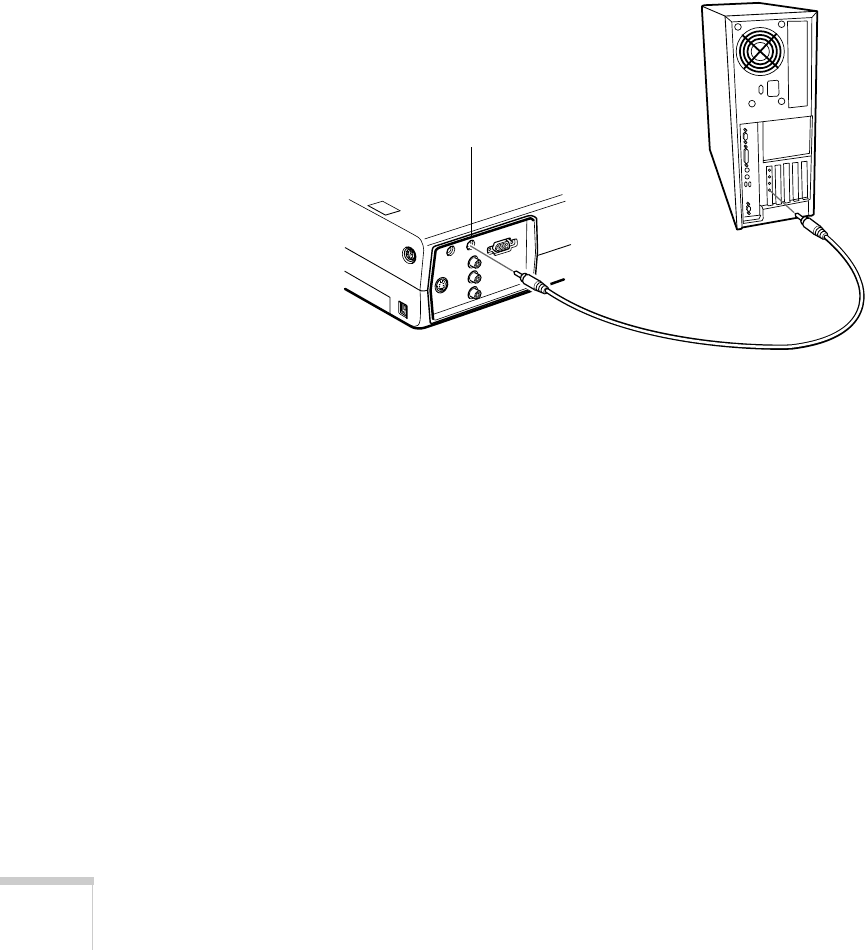
76
Appendix A: Connecting to Additional Equipment
Connecting the Audio Cable
If your presentation includes sound and you want to use the
projector’s built-in speakers, you can use a computer audio cable. The
required cable (3.5-mm stereo miniplug cable) is available from
computer or electronics dealers.
1. Connect one end of the audio cable to the
Audio In
jack on the
projector.
2. Connect the other end of the audio cable to the speaker or
audio out port on the computer’s sound card.
audio cable
Audio In jack










