User's Guide
Table Of Contents
- Front Cover
- Contents
- Introduction to Your Projector
- Setting Up the Projector
- Using the Projector on a Network
- Wireless Network Projection
- Setting Up Projector Network E-Mail Alerts
- Setting Up Monitoring Using SNMP
- Controlling a Networked Projector Using a Web Browser
- Using Basic Projector Features
- Turning On the Projector
- Turning Off the Projector
- Selecting the Language for the Projector Menus
- Adjusting the Image Height
- Image Shape
- Resizing the Image With the Zoom Ring
- Focusing the Image
- Remote Control Operation
- Selecting an Image Source
- Projection Modes
- Image Aspect Ratio
- Color Mode
- Controlling the Volume With the Volume Buttons
- Projecting a Slide Show
- Adjusting Projector Features
- Adjusting the Menu Settings
- Maintaining and Transporting the Projector
- Solving Problems
- Projection Problem Tips
- Projector Light Status
- Using the Projector Help Displays
- Solving Image or Sound Problems
- Solutions When No Image Appears
- Solutions When Image is Incorrect Using the USB Display Function
- Solutions When "No Signal" Message Appears
- Solutions When "Not Supported" Message Appears
- Solutions When Only a Partial Image Appears
- Solutions When the Image is Not Rectangular
- Solutions When the Image Contains Noise or Static
- Solutions When the Image is Fuzzy or Blurry
- Solutions When the Image Brightness or Colors are Incorrect
- Solutions When There is No Sound or Low Volume
- Solving Projector or Remote Control Operation Problems
- Solutions When Network Alert E-Mails are Not Received
- Where to Get Help
- Technical Specifications
- Notices
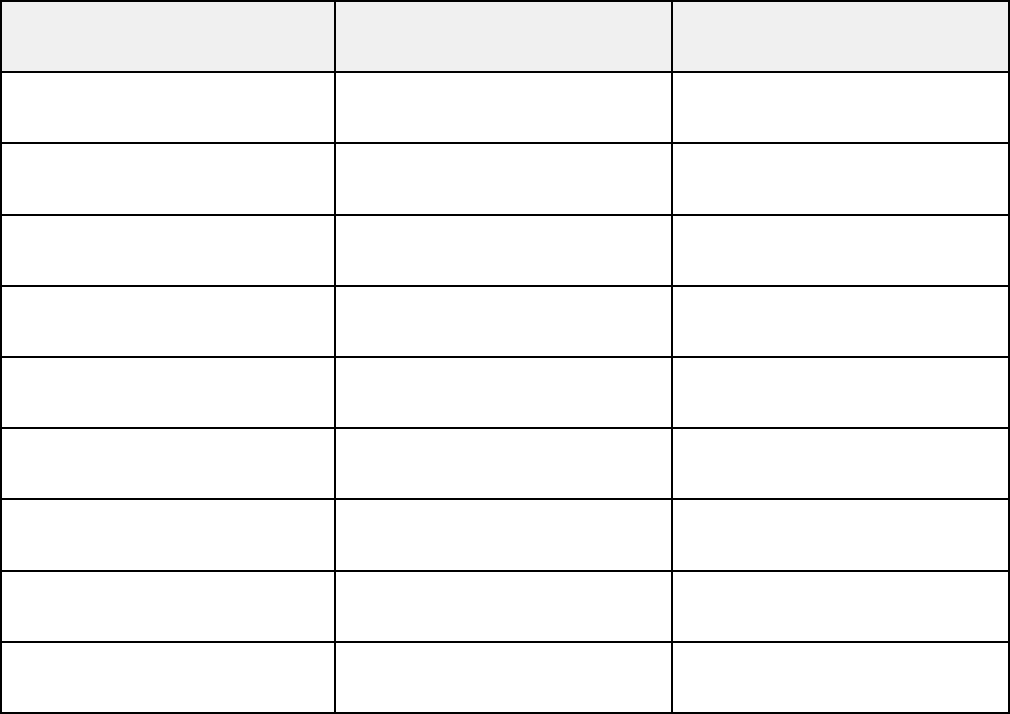
Screen or image size Projection distance (1) Offset from lens center (2)
Wide to Tele
40 inches (101.6 cm) 40 to 48 inches –0.7 inch (–2 cm)
(102 to 123 cm)
50 inches (127 cm) 50 to 60 inches –0.9 inch (–2 cm)
(128 to 154 cm)
60 inches (152.4 cm) 60 to 73 inches –1.1 inches (–3 cm)
(154 to 185 cm)
80 inches (203.2 cm) 81 to 97 inches –1.5 inches (–4 cm)
(205 to 247 cm)
100 inches (254 cm) 101 to 122 inches –1.9 inches (–5 cm)
(257 to 309 cm)
150 inches (381 cm) 152 to 183 inches –2.8 inches (–7 cm)
(386 to 464 cm)
200 inches (508 cm) 203 to 244 inches –3.7 inches (–9 cm)
(516 to 619 cm)
250 inches (635 cm) 254 to 305 inches –4.6 inches (–12 cm)
(654 to 774 cm)
280 inches (711.2 cm) 284 to 341 inches –5.2 inches (–13 cm)
(723 to 867 cm)
Parent topic: Projector Placement
Projector Connections
You can connect the projector to a variety of computer, video, and audio sources to display
presentations, movies, or other images, with or without sound.
• Connect any type of computer that has a USB port or standard video output (monitor) port.
• For video projection, connect devices such as DVD players, gaming consoles, digital cameras, and
camera phones with compatible video output ports.
31










