Installation guide
Table Of Contents
- EM135B2511F Robot System Safety and Installation Read this manual first (RC90/RC+5.0) Rev.6
- PREFACE
- TABLE OF CONTENTS
- 1. Safety 1
- 2. Installation 19
- System Example 20
- 2.1 Outline from Unpacking to Operation of Robot System 21
- 2.2 Unpacking 22
- 2.3 Transportation 23
- 2.4 Manipulator Installation 25
- 2.5 Controller Installation 29
- 2.6 Connection to EMERGENCY Connector (Controller) 31
- 2.7 Power Supply 38
- 2.8 Connecting Manipulator and Controller 40
- 2.9 Power-on 41
- 2.10 Saving Default Status 43
- 3. First Step 44
- 4. Second Step 57
- 5. General Maintenance 59
- 6. Manuals 64
- 7. Directives and Norms 66
- 1. Safety
- 1.1 Conventions
- 1.2 Design and Installation Safety
- 1.3 Operation Safety
- 1.4 Maintenance Safety
- 1.5 Emergency Stop
- 1.6 Labels
- 1.7 Safety Features
- Emergency Stop Switch
- Safety Door Input
- Low Power Mode
- Dynamic Brake
- Motor Overload Detection
- Irregular Motor Torque (out-of-control manipulator) Detection
- Motor Speed Error Detection
- Positioning Overflow -Servo Error- Detection
- Speed Overflow -Servo Error- Detection
- CPU Irregularity Detection
- Memory Check-sum Error Detection
- Overheat Detection at the Motor Driver Module
- Relay Deposition Detection
- Over-Voltage Detection
- AC Power Supply Voltage Drop Detection
- Temperature Anomaly Detection
- Fan Malfunction Detection
- 1.8 Lockout / Tagout
- 2. Installation
- System Example
- 2.1 Outline from Unpacking to Operation of Robot System
- 2.2 Unpacking
- 2.3 Transportation
- 2.4 Manipulator Installation
- 2.5 Controller Installation
- 2.6 Connection to EMERGENCY Connector (Controller)
- 2.7 Power Supply
- 2.8 Connecting Manipulator and Controller
- 2.9 Power-on
- 2.10 Saving Default Status
- 3. First Step
- 4. Second Step
- 5. General Maintenance
- 6. Manuals
- 7. Directives and Norms
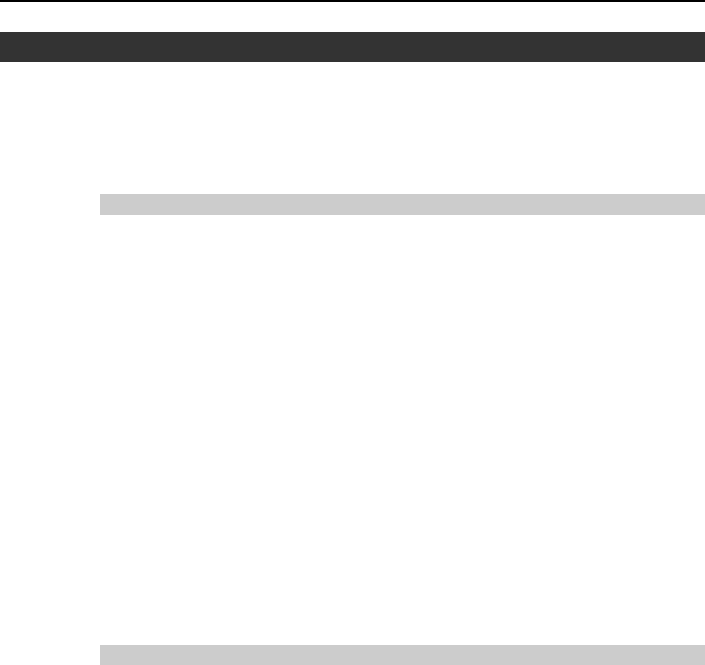
6. Manuals
Safety and Installation (RC90 / EPSON RC+5.0) Rev.6
64
6. Manuals
Descriptions of manual contents are indicated in this section.
Manuals are supplied by Acrobat PDF to use the Robot system.
Select EPSON RC+ 5.0-[Help]-[PDF Manual] to view the PDF manuals from a
PC. (Click <Start>-[Program]-[EPSON RC+ 5.0] from the Windows desktop.)
Software
EPSON RC+ 5.0 User’s Guide
This manual indicates descriptions of the Robot system and program development
software.
- Safety
- Robot System Operation and Configuration
- Operation of Program Development Software EPSON RC + GUI
- SPEL+ Language and Application
- Configuration of Robot, I/O, Communication etc.
EPSON RC+ 5.0 SPEL+ Language Reference
This manual indicates descriptions of the SPEL+ language for robot program.
- Details of the commands
- Error Messages
- Precaution of EPSON RC+ 4.0 Compatibility etc.
Software Option
Following manuals contain information on the software options and commands.
- VB Guide 5.0
- Vision Guide 5.0
- Vision Guide 5.0
Properties and Results Reference
- GUI Builder 5.0
- Remote Control Reference










