User`s guide
Table Of Contents
- FRONT MATTER
- CONTENTS
- INTRODUCTION
- SCANNING FROM YOUR APPLICATION SOFTWARE
- ADVANCED SCANNING
- TROUBLSHOOTING
- GLOSSARY
- INDEX
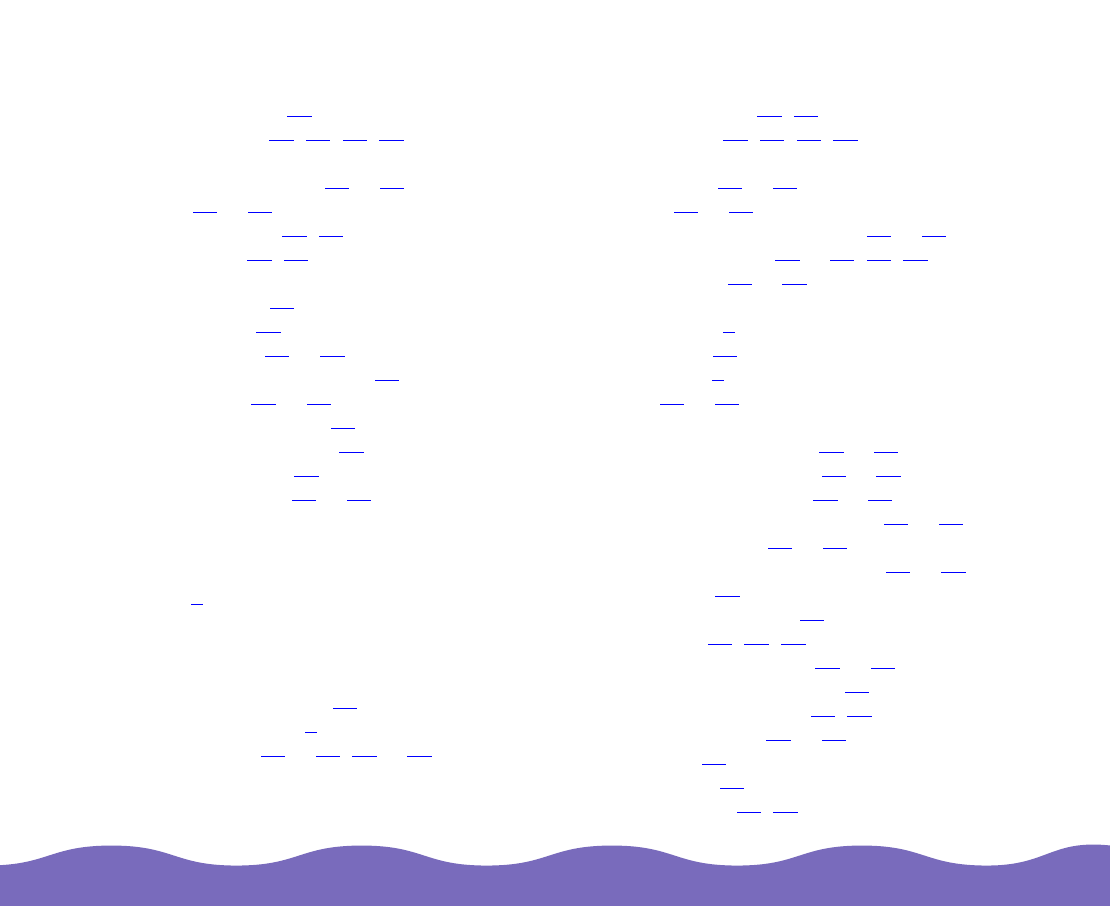
Index Page 66
P
Photoshop problems, 53
Pixel Depth setting, 29, 31, 41, 45
Previewing
configuration options, 48
to 49
images, 21 to 26
zooming options, 22, 59
Printer problems, 59, 60
Problems
batch scanning, 54
blurred image, 56
color matching, 58 to 59
faint or out of focus image, 57
image quality, 55 to 61
line of dots is missing, 58
scanner does not start, 53
screen calibration, 50
using TWAIN Pro, 50 to 55
Q
QuickTime, 8
R
Referral Service, EPSON, 11
Requirements, system, 7
Resolution setting, 17 to 19, 33 to 35
S
Saturation setting, 45, 46
Scale settings, 19, 33, 36, 37
Scanning
advanced, 27
to 49
basic, 13 to 20
from application software, 13 to 26
multiple images, 25 to 26, 38, 54
previewing, 21 to 26
SCSI interface
Macintosh, 8
problems, 51
Windows, 7
Service, 10 to 12
Settings
adjusting gray tones, 45
to 46
adjusting image size, 35 to 37
adjusting saturation, 45 to 46
automatic adjustment tools, 37 to 39
correcting tone, 42 to 44
default Destination settings, 33 to 35
Exposure, 41
Gamma (contrast), 41
Highlight, 41, 42, 44
Image Type options, 28 to 31
saving custom settings, 47
selected incorrectly, 55, 57
selecting basic, 15 to 20
Shadow, 42
Threshold, 41
Shadow setting, 41, 55










