User`s guide
Table Of Contents
- FRONT MATTER
- CONTENTS
- INTRODUCTION
- SCANNING FROM YOUR APPLICATION SOFTWARE
- ADVANCED SCANNING
- TROUBLSHOOTING
- GLOSSARY
- INDEX
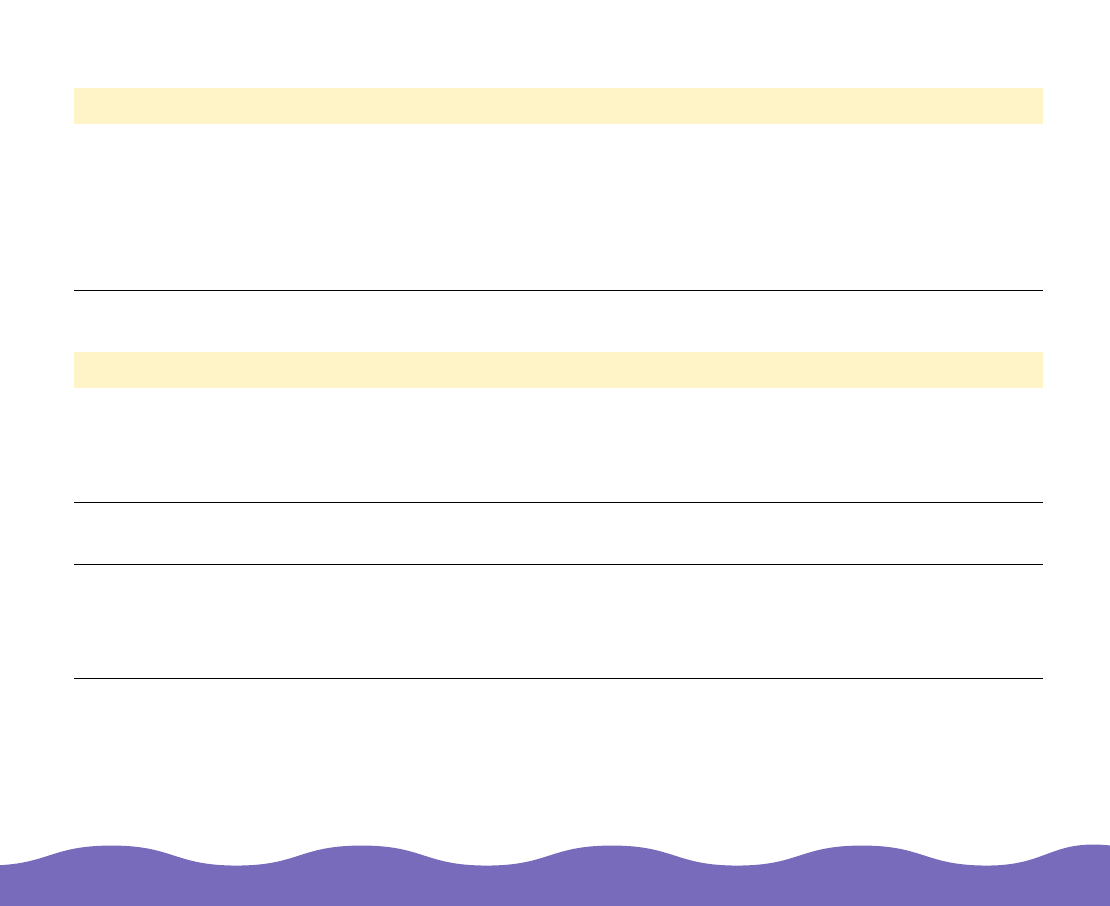
Troubleshooting Page 56
The entire image is distorted or blurred.
Part of the image is distorted or blurred.
Problem Solution
The document isn’t
positioned correctly on
the scanner’s
document table.
Make sure that the document is placed flat against the document table.
You may have moved the document during scanning. Check the position
of the document.
See that the scanner is not tilted or placed on an unstable surface.
Problem Solution
The document isn’t
positioned correctly on
the scanner’s
document table.
Part of the original may be wrinkled, warped, or not in contact with the
document table. Be sure the document is flat.
The document table is
dusty or dirty.
Turn the scanner off and unplug the power cable, then gently wipe the
document table with a soft, dry, lint-free cloth.
There may be IRQ
(interrupt request)
conflicts within your
system.
Check your operating system manual and electronic help files for
instructions on how to resolve IRQ conflicts.










