User`s guide
Table Of Contents
- FRONT MATTER
- CONTENTS
- INTRODUCTION
- SCANNING FROM YOUR APPLICATION SOFTWARE
- ADVANCED SCANNING
- TROUBLSHOOTING
- GLOSSARY
- INDEX
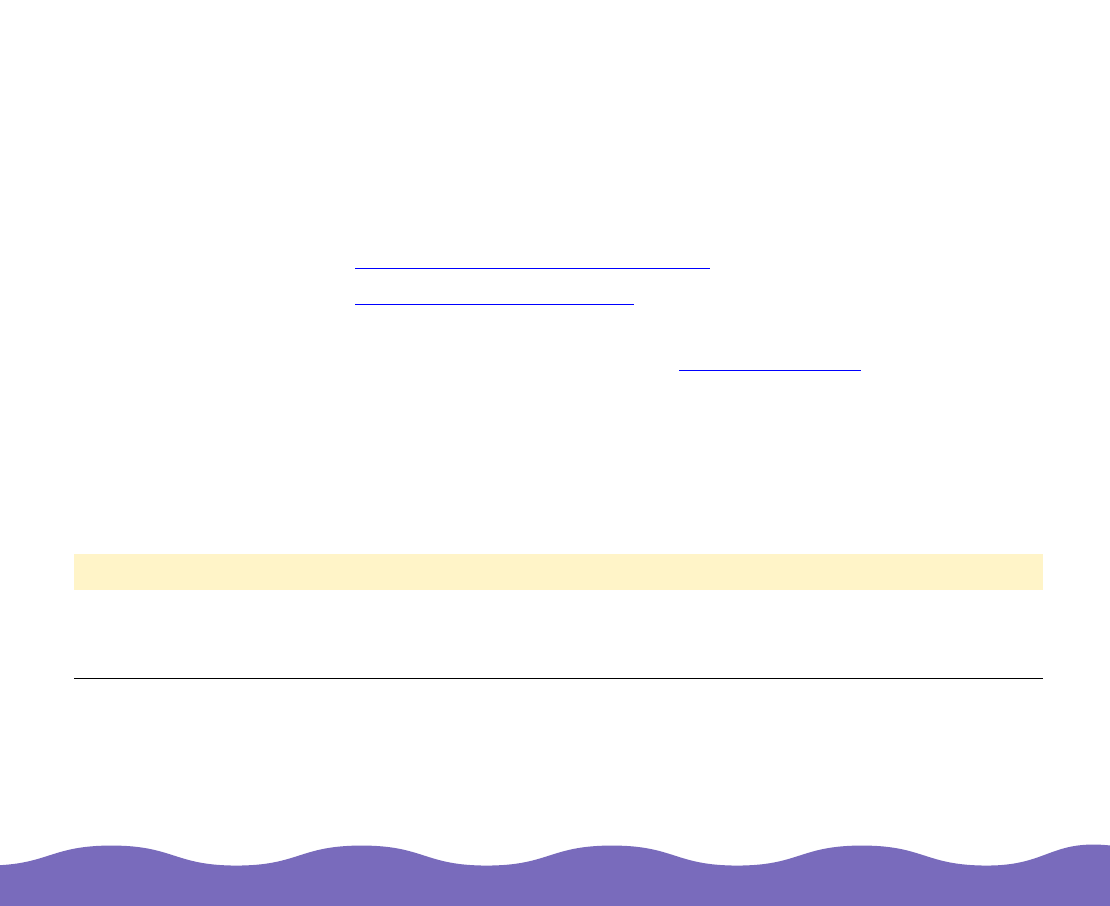
Troubleshooting Page 50
Troubleshooting
If you encounter any problems using EPSON TWAIN Pro, try the
solutions in these sections:
◗ Problems Using EPSON TWAIN Pro
◗ Problems with Image Quality
If the information here doesn’t help you solve the problem, check with
your dealer or contact EPSON. See Where to Get Help for contact
information.
Problems Using EPSON TWAIN Pro
The rows in the Screen Calibration dialog box never seem to match closely enough.
Problem Solution
Your monitor
adjustments may
be off.
Try adjusting your monitor’s brightness and contrast settings.










