User`s guide
Table Of Contents
- FRONT MATTER
- CONTENTS
- INTRODUCTION
- SCANNING FROM YOUR APPLICATION SOFTWARE
- ADVANCED SCANNING
- TROUBLSHOOTING
- GLOSSARY
- INDEX
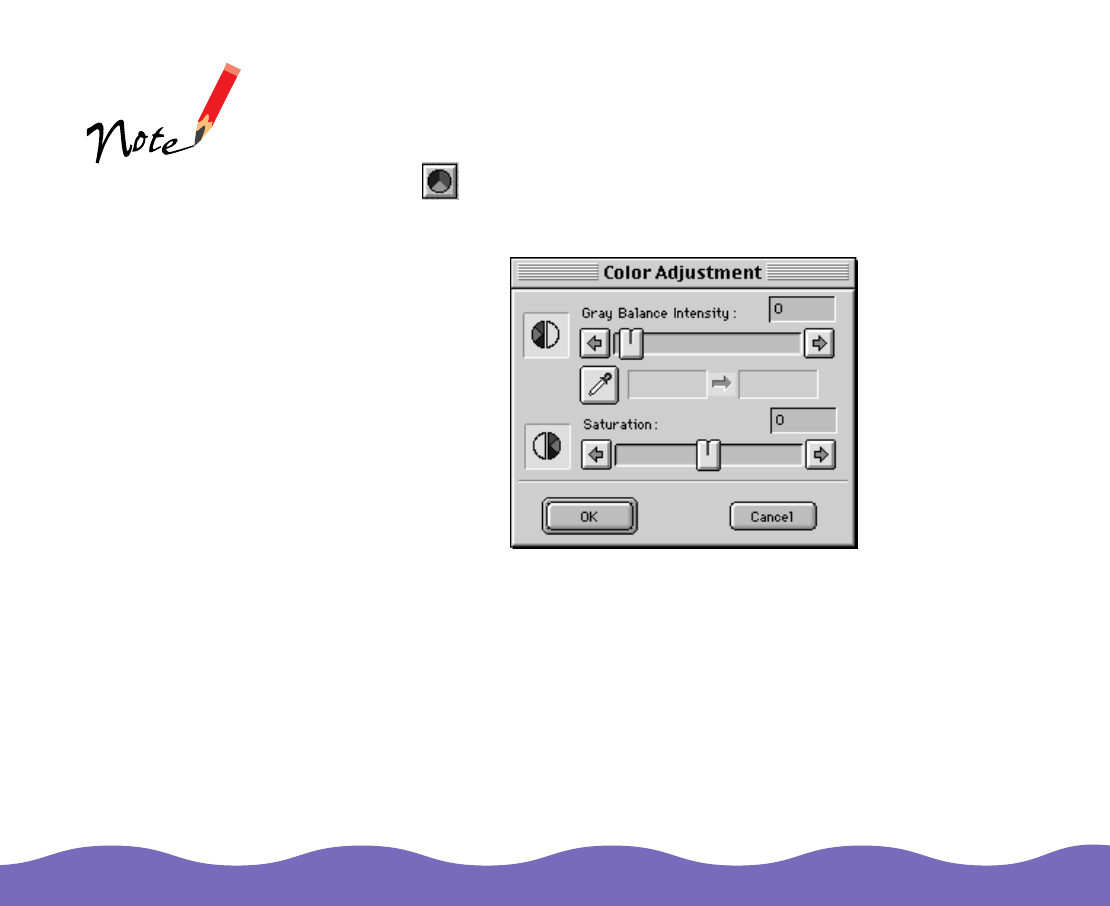
Advanced Scanning Page 45
Using Color Adjustments
You can adjust the Gray Balance Intensity and Saturation of colors in a
color image using the Color Adjustment tools.
Click the Color Adjustment button on the Preview window to display
the Color Adjustment dialog box:
The Color
Adjustment settings
are disabled if you
click the Scan button
without previewing
the image.
If the Pixel Depth in
the Image Type
dialog box is set to
8-bit Gray, 12-bit
Gray, or Line Art,
you cannot select the
Color Adjustment
button.










