User`s guide
Table Of Contents
- FRONT MATTER
- CONTENTS
- INTRODUCTION
- SCANNING FROM YOUR APPLICATION SOFTWARE
- ADVANCED SCANNING
- TROUBLSHOOTING
- GLOSSARY
- INDEX
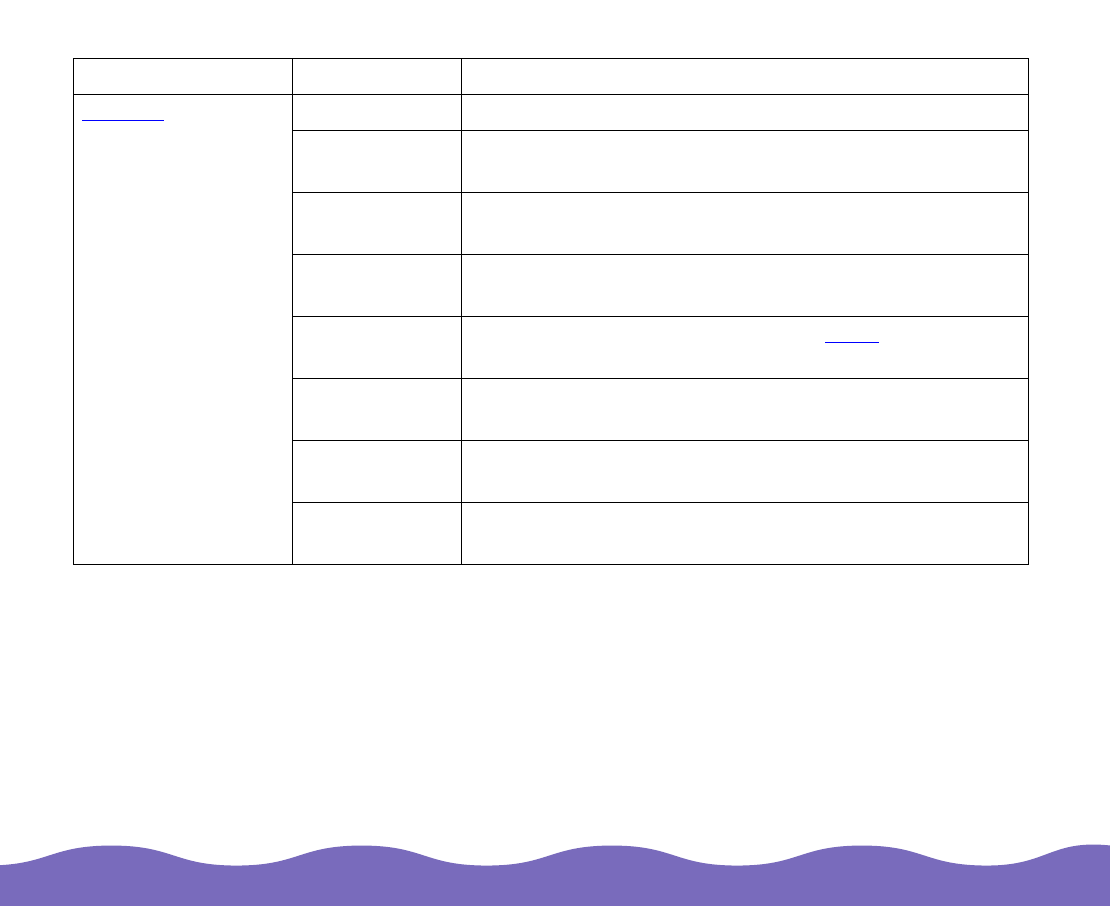
Advanced Scanning Page 31
* Dropout is available only when the Pixel Depth setting is set to 8-bit Gray, 12-bit Gray, or Black & White.
** Halftone is available only when the Pixel Depth setting is set to Black & White.
Halftone** None Lets the data format of your image determine the tone
Mode A (Hard
tone)
Converts the image into a hard toned distinct image of 1
and 2 bits/pixel/color
Mode B (Soft
tone)
Converts the image into a softer tone for images with
large areas of similar tones (1 bit/pixel/color)
Mode C (Net
screen)
Represents images in net screen, similar to newspaper
photographs (1 bit/pixel/color)
Dither A (4
×
4
Bayer)
Represents images in a 4
×
4 Bayer dither
pattern
Dither B (4
×
4
Spiral)
Represents images in a 4
×
4 spiral dither pattern
Dither C (4
×
4
Net screen)
Represents images in a 4
×
4 net screen dither pattern
Dither D (8
×
4
Net screen)
Represents images in an 8
×
4 net screen dither pattern
Image Type setting Options Description










