User`s guide
Table Of Contents
- FRONT MATTER
- CONTENTS
- INTRODUCTION
- SCANNING FROM YOUR APPLICATION SOFTWARE
- ADVANCED SCANNING
- TROUBLSHOOTING
- GLOSSARY
- INDEX
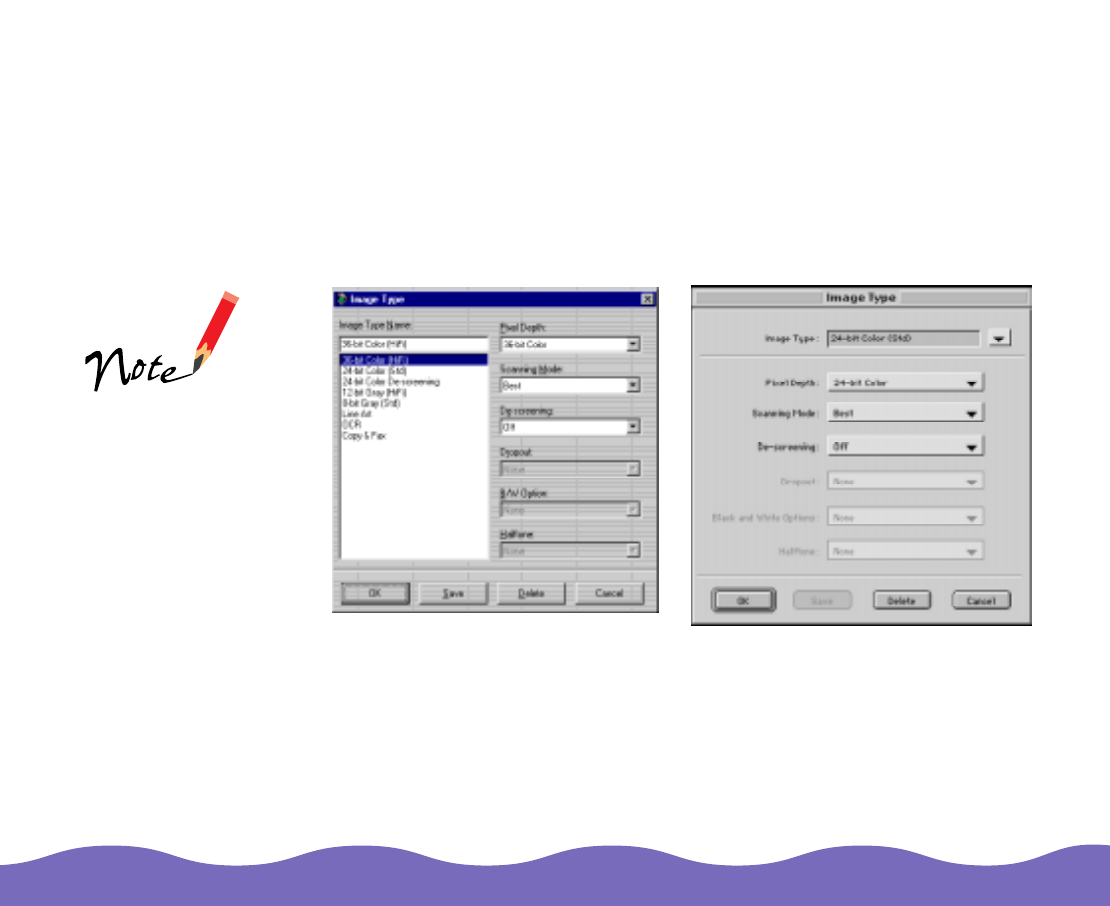
Advanced Scanning Page 28
Customizing Image Types
You can change the settings for the predefined Image Type options in
EPSON TWAIN Pro or add new options of your own.
To customize an image type or create a new one, click the Image Type
button in the EPSON TWAIN Pro window. You see the Image Type dialog
box:
To change the settings of one of the predefined image types, select it
from the Image Type list, change the settings, and click Save.
Most of the example
screens in this
chapter are from
EPSON TWAIN Pro
for Macintosh. The
Windows screens
look a bit different,
but the options are
the same, unless
noted in the text.
Windows
Macintosh










