User`s guide
Table Of Contents
- FRONT MATTER
- CONTENTS
- INTRODUCTION
- SCANNING FROM YOUR APPLICATION SOFTWARE
- ADVANCED SCANNING
- TROUBLSHOOTING
- GLOSSARY
- INDEX
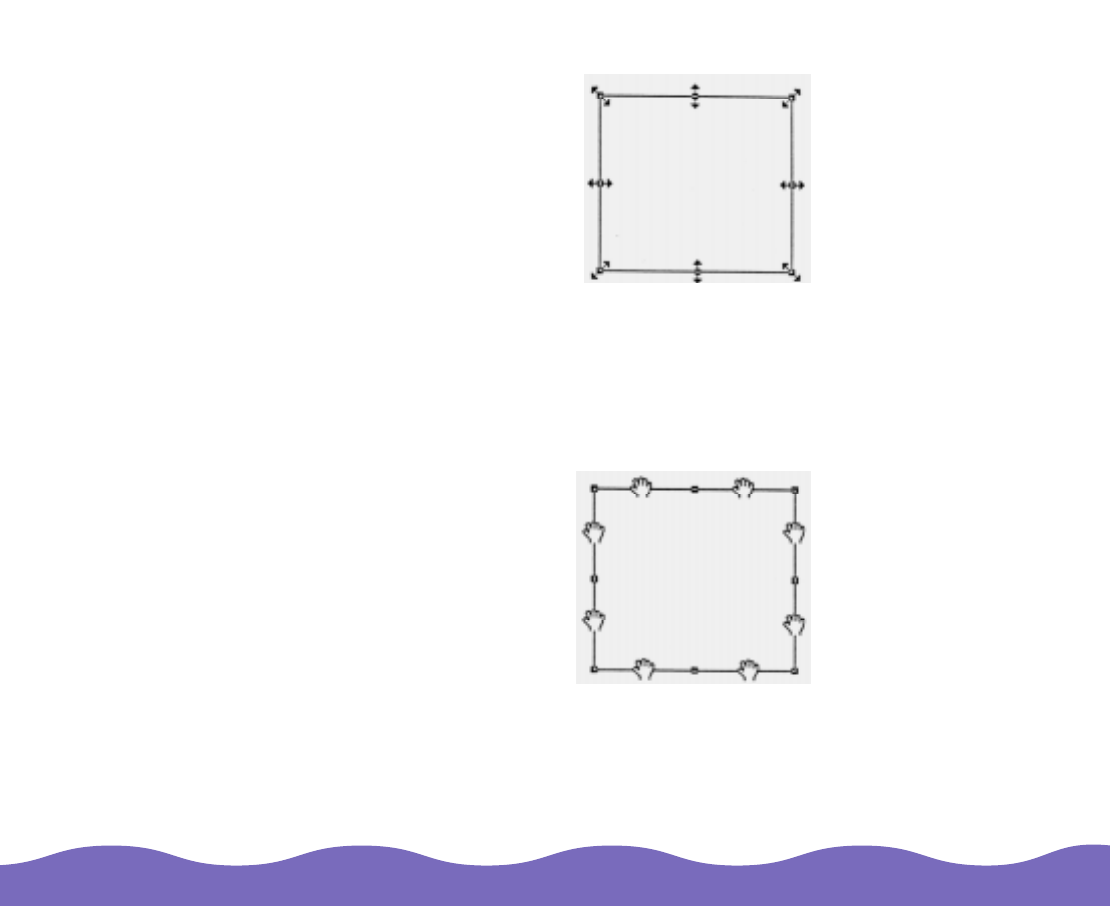
Scanning from Your Application Software Page 24
To resize the marquee proportionally, press the Shift key and drag the
box (Windows only).
To move a marquee, place the mouse pointer anywhere on the edge of
the marquee. The pointer changes to a hand. Click the mouse button and
drag the entire marquee to move it where you want it.
To limit movement of the marquee to vertical or horizontal movement,
press the Shift key and drag the marquee up and down or side to side
(Windows only).










