User`s guide
Table Of Contents
- FRONT MATTER
- CONTENTS
- INTRODUCTION
- SCANNING FROM YOUR APPLICATION SOFTWARE
- ADVANCED SCANNING
- TROUBLSHOOTING
- GLOSSARY
- INDEX
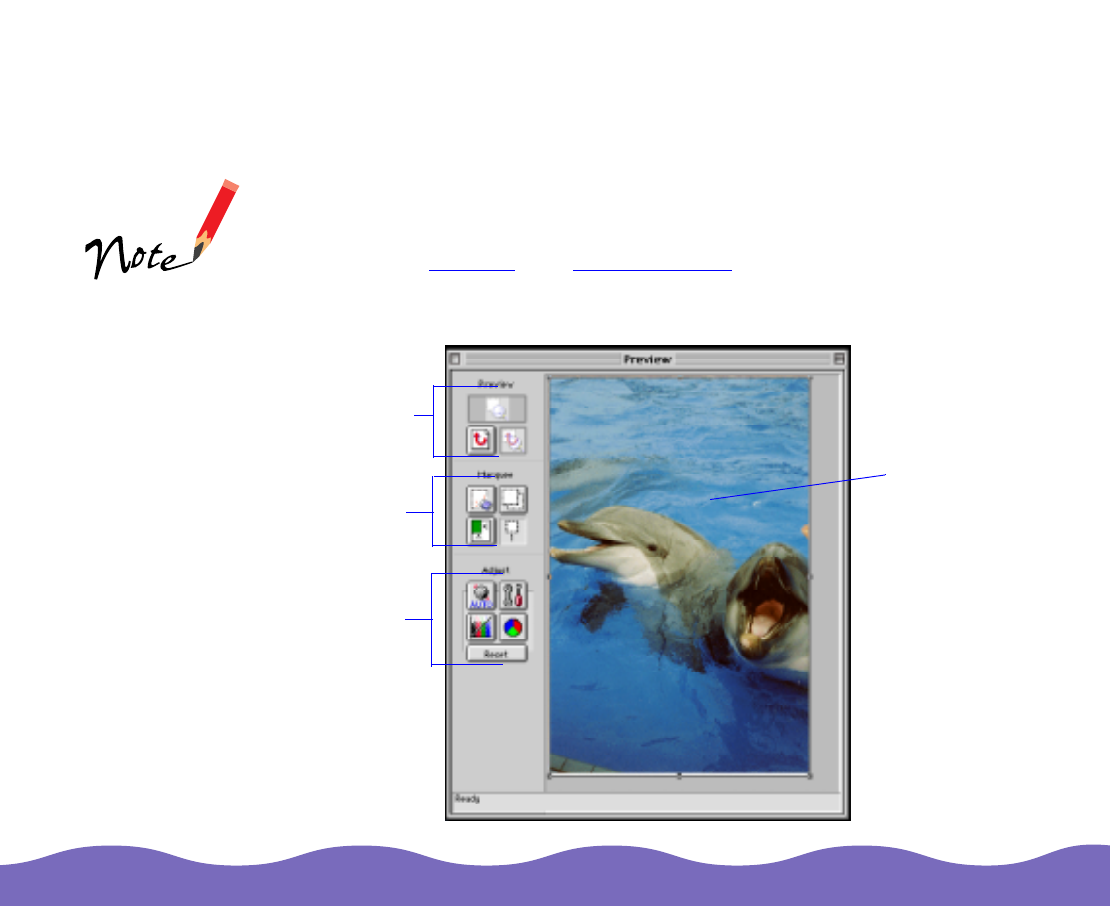
Scanning from Your Application Software Page 21
Previewing Your Scan
You can preview your image in a separate Preview window to see the
effects of your settings before scanning. Previewing also allows you
to determine the width and height of the scanned image and the final
file size.
To crop the image or scan multiple portions of an image, you can preview
and use a marquee
. See Using Marquees.
Click the Preview button to open the Preview window.
You cannot preview
an image that
exceeds available
memory or disk
space.
Although the image in
the Preview window
changes when you
modify settings, the
settings don’t affect
the real image until
you scan it.
marquee
options
preview
zooming
options
preview
image area
adjust
options










