User`s guide
Table Of Contents
- FRONT MATTER
- CONTENTS
- INTRODUCTION
- SCANNING FROM YOUR APPLICATION SOFTWARE
- ADVANCED SCANNING
- TROUBLSHOOTING
- GLOSSARY
- INDEX
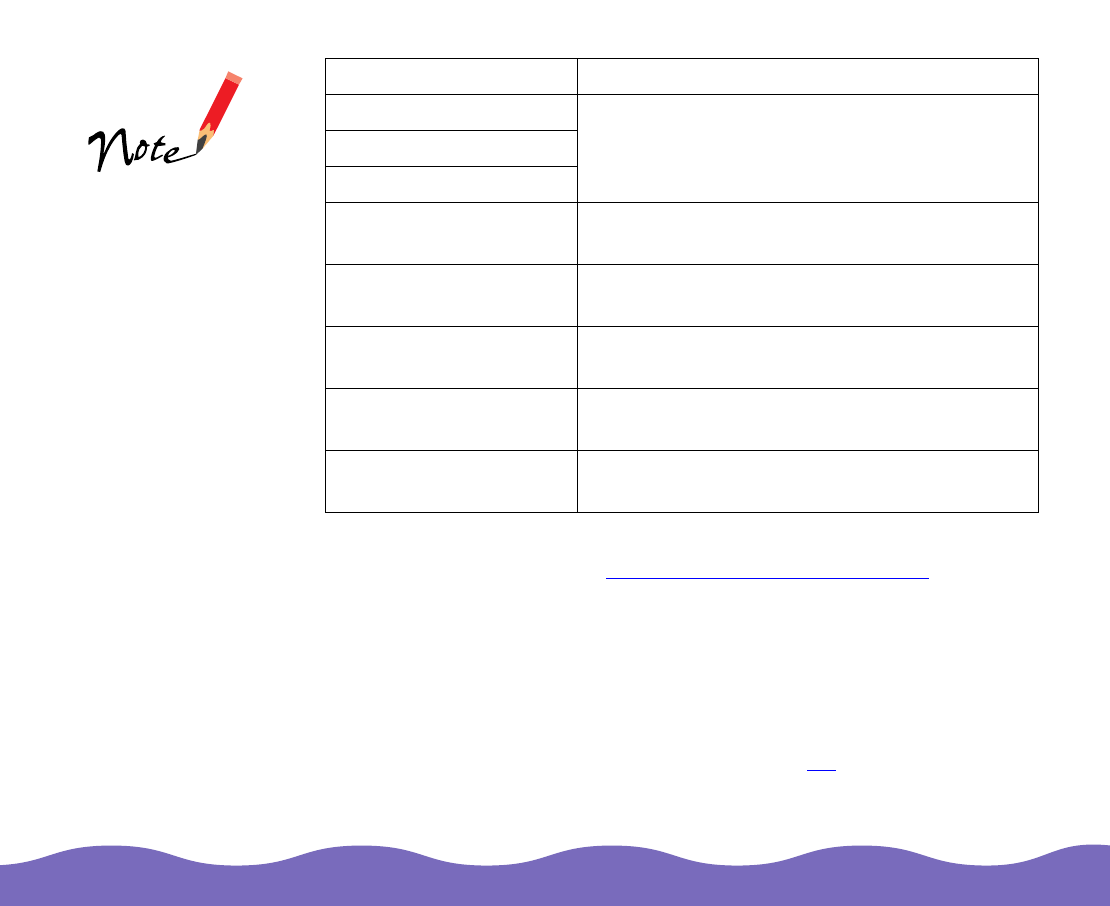
Scanning from Your Application Software Page 19
You can also change the settings for these options or save your own
custom destinations. See Customizing Destination Settings
for more
information.
4 Most of the time, the Image Type and Destination settings you
choose automatically select the correct Resolution setting for your
image. If you need to change it, select a new setting from the
Resolution list, or enter a value in the Resolution textbox. The
resolutions listed are: 50, 72, 200, 240, 266, 300, 350, 360, 400, 600,
720, 800, 1200, 3200, 4800, 6400, and 12800 dpi
.
Stylus 1500 Resolution: 720 Drawing/Halftone, 240 Photo;
Sharpness: +1
Stylus COLOR 1520
Stylus COLOR 3000
EPL-C8000 Resolution: 600 Drawing/Halftone, 200 Photo;
Sharpness: +1
InkJet Printer Resolution: 720 Drawing/Halftone, 360 Photo;
Sharpness: +1
Laser Printer Resolution: 600 Drawing/Halftone, 200 Photo;
Sharpness: +1
FAX Resolution: 200 Drawing/Halftone, 200 Photo;
Sharpness: +1
OCR Resolution: 300 Drawing/Halftone, 300 Photo;
Sharpness: 0
Destination options Default settings
Keep in mind that the
Resolution setting is
closely related to the
Target height and
width and Scale
settings, and
drastically affects
your file size.










