User`s guide
Table Of Contents
- FRONT MATTER
- CONTENTS
- INTRODUCTION
- SCANNING FROM YOUR APPLICATION SOFTWARE
- ADVANCED SCANNING
- TROUBLSHOOTING
- GLOSSARY
- INDEX
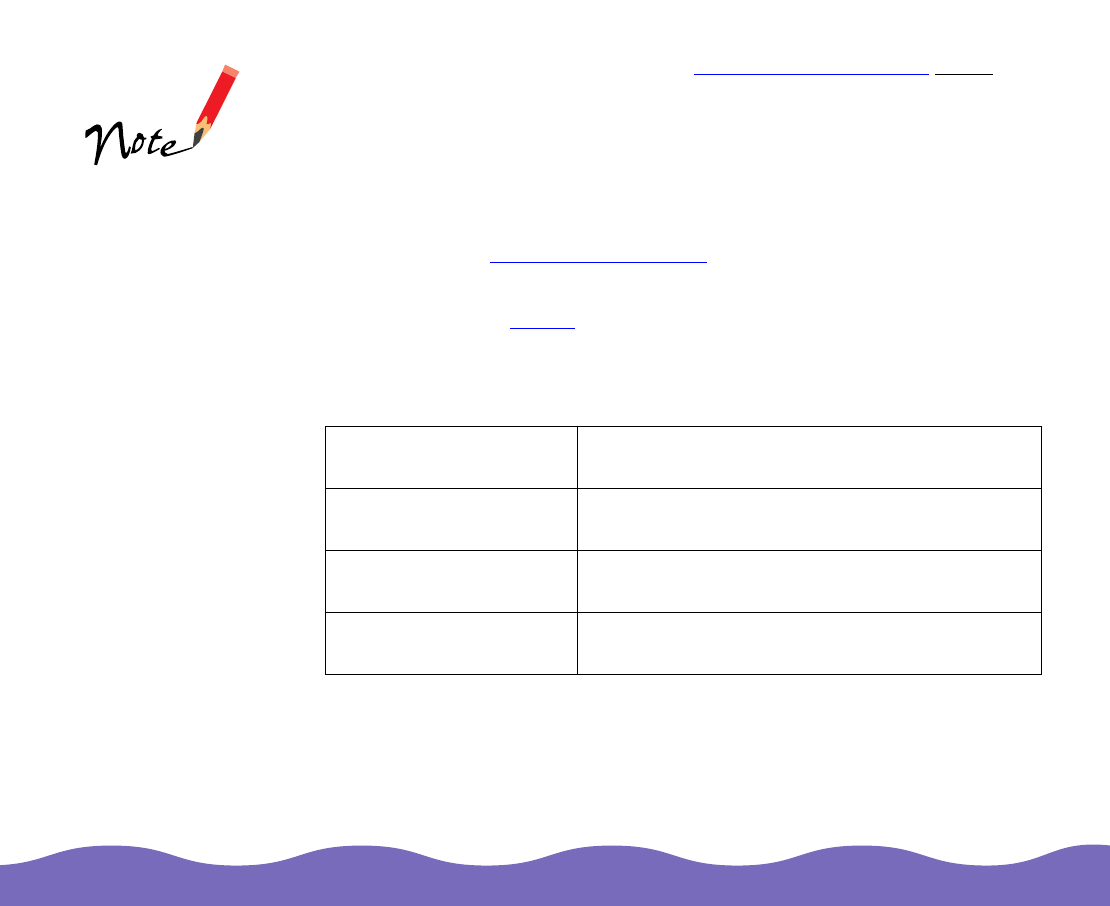
Scanning from Your Application Software Page 15
To select your scanning settings, see Selecting Basic Settings
below.
Selecting Basic Settings
For most scans, you need to check four basic settings: Document
Source, Image Type, Destination, and Resolution. You’ll also probably
want to preview the image to check it before the actual scan; for
instructions, see Previewing Your Scan.
1 If you’re scanning a document from the scanner’s document table,
select Flatbed (default
) as the Document Source setting. If you’ve
installed the optional auto document feeder or transparency unit on
your scanner, select one of the following options in the Document
Source list:
Document Source
settings for optional
equipment appear in
the list only when
that option is
installed.
If you’re scanning
positive, reflective
originals with
the optional
transparency unit
and its reflective mat
installed, be sure to
select Flatbed as the
Document Source
option.
Document Source
options Description
Auto Document Feeder For scanning documents using the auto
document feeder
TPU for Neg. Film For scanning negative film (such as 35 mm
film strips) with the transparency unit
TPU for Pos. Film For scanning positive film (such as 35 mm
slides) with the transparency unit










