User`s guide
Table Of Contents
- FRONT MATTER
- CONTENTS
- INTRODUCTION
- SCANNING FROM YOUR APPLICATION SOFTWARE
- ADVANCED SCANNING
- TROUBLSHOOTING
- GLOSSARY
- INDEX
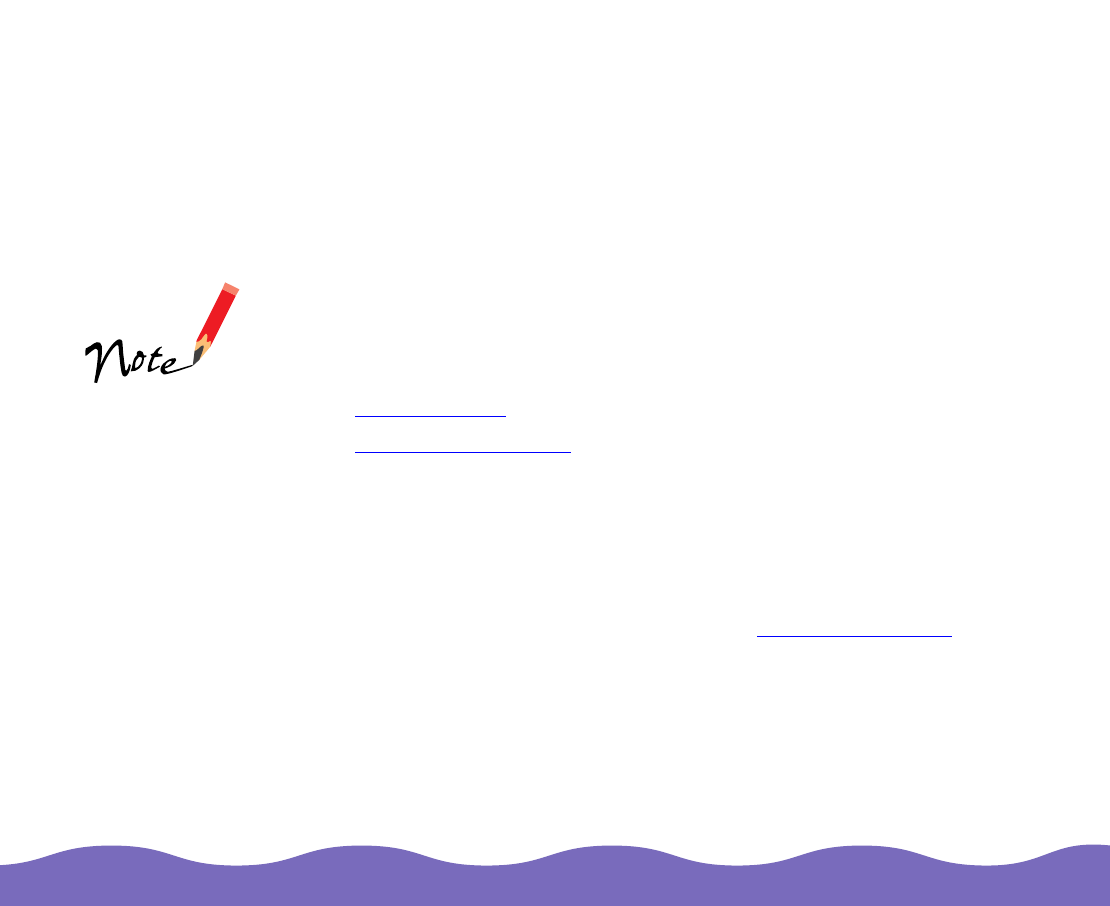
Scanning from Your Application Software Page 13
Scanning from Your
Application Software
Before scanning, make sure you’ve installed the EPSON TWAIN Pro
software (as described in
Setting Up and Using Your Scanner
) and the
application software that supports EPSON TWAIN Pro, such as Adobe
Photoshop.
®
This chapter gives you instructions on:
◗ Basic Scanning
◗ Previewing Your Scan
Basic Scanning
Follow the steps in this section to start EPSON TWAIN Pro and select the
settings for a basic scan of one image. To scan multiple images or use
advanced EPSON TWAIN Pro settings, see Advanced Scanning.
1 Before you start your application software, make sure to set up and
turn on the scanner as described in
Setting Up and Using Your
Scanner
. Then place the document you want to scan on the document
table.
2 Start your application software.
If you start your
application software
before turning on
your scanner, the
software may not
work properly.
You usually need to
perform steps 3
and 4 only once,
when you use your
scanner and
TWAIN-compliant
software for the
first time.










