User's Manual
Table Of Contents
- Front Matter
- Contents
- Introduction
- Chap 1-Setting Up the Printer
- Chap 2-Handling Paper and Other Media
- Chap 3-Printing with EPSON Drivers for Macintosh
- Chap 4-Printing with EPSON Drivers for Windows
- Chap 5-Monitoring and Configuring the Printer
- Chap 6-Maintaining and Transporting the Printer
- Chap 7-Resolving Problems
- Appendix A-Specifications
- Index
- Printer Diagram (Back)
- Printer Diagram (Front)
- Back Cover
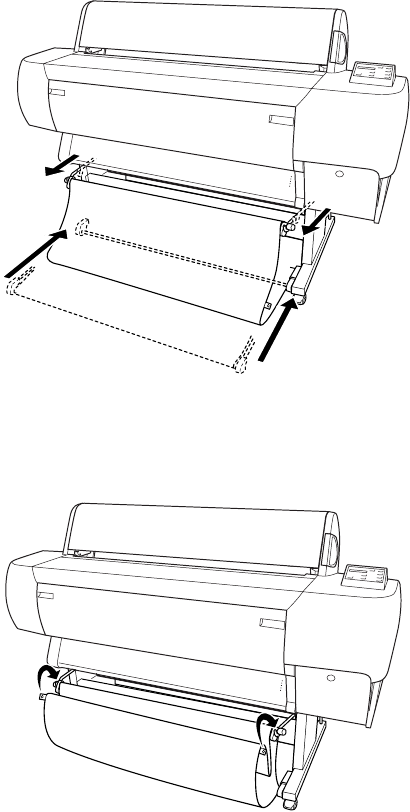
2-17
Handling Paper and Other Media | 2-17
Catching Printouts Shorter Than 40 Inches
If you’re printing on sheets shorter than 40 inches, you can set up your
hammock so that it takes up less space. Follow these steps:
1. Slide the lower hammock guides all the way in, and extend the upper
hammock guides out to their full length.
2. Hook the hammock rings on the upper hammock hooks to take up any
slack.










