User's Manual
Table Of Contents
- Front Matter
- Contents
- Introduction
- Chap 1-Setting Up the Printer
- Chap 2-Handling Paper and Other Media
- Chap 3-Printing with EPSON Drivers for Macintosh
- Chap 4-Printing with EPSON Drivers for Windows
- Chap 5-Monitoring and Configuring the Printer
- Chap 6-Maintaining and Transporting the Printer
- Chap 7-Resolving Problems
- Appendix A-Specifications
- Index
- Printer Diagram (Back)
- Printer Diagram (Front)
- Back Cover
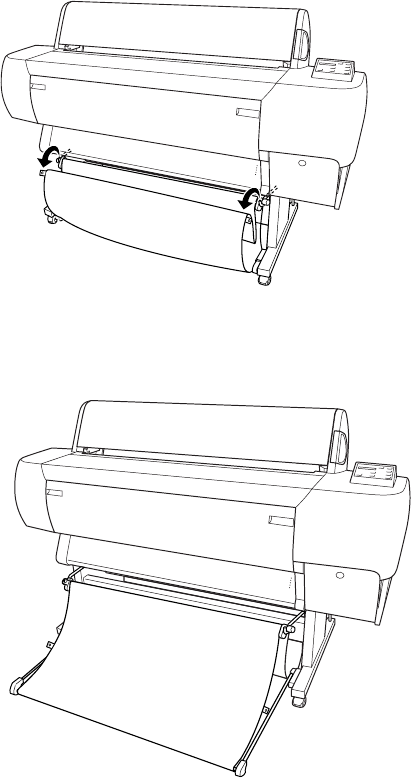
2-16
2-16 | Handling Paper and Other Media
Catching Printouts Under the Printer
Follow these steps to set up the hammock under the printer:
1. Unhook the hammock rings from the upper hammock hooks.
2. Extend the upper hammock guides all the way out. Then extend the
lower hammock guides out to their full length.










