User's Manual
Table Of Contents
- Front Matter
- Contents
- Introduction
- Chap 1-Setting Up the Printer
- Chap 2-Handling Paper and Other Media
- Chap 3-Printing with EPSON Drivers for Macintosh
- Chap 4-Printing with EPSON Drivers for Windows
- Chap 5-Monitoring and Configuring the Printer
- Chap 6-Maintaining and Transporting the Printer
- Chap 7-Resolving Problems
- Appendix A-Specifications
- Index
- Printer Diagram (Back)
- Printer Diagram (Front)
- Back Cover
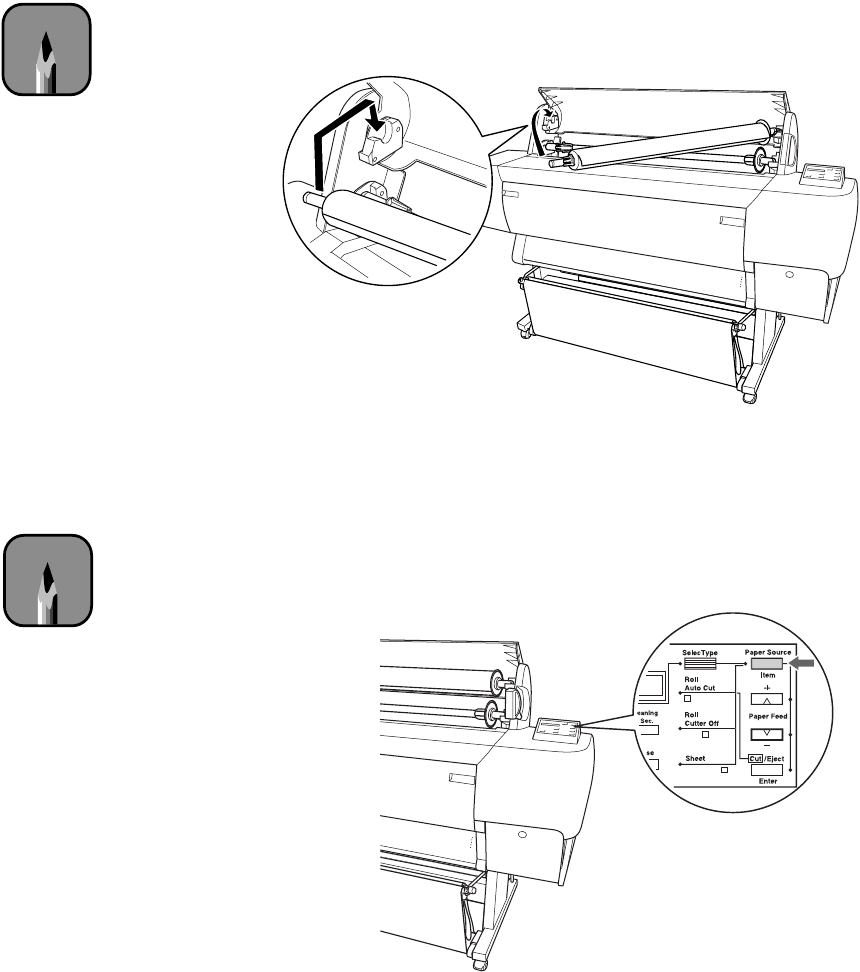
1-6
1-6 | Setting Up the Printer
3. Place the black end of the spindle into the corresponding left mounting
bracket inside the printer.
Loading the Roll Paper
Follow these steps to load the roll paper for printing:
1. Press the
Paper Source
button on the control panel until the
Roll
Auto
Cut
light comes on.
Note
When you remove the
spindle, lift the left end
out first. See page 2-8 for
details on removing paper
from the spindle.
Note
To avoid feeding excess
paper, make sure you
don’t select Sheet when
you’re using roll paper.










