Setup Guide
Table Of Contents
- Front Cover
- Contents
- Wireless Network Setup
- Loading Paper
- Copying a Document or Photo
- Printing From a Memory Card
- Printing From Your Computer
- Scanning a Document or Photo
- Maintaining Your Printer
- Solving Problems
- Notices
- Important Safety Instructions
- FCC Compliance Statement
- Declaration of Conformity
- Epson America, Inc. Limited Warranty
- Copyright Notice
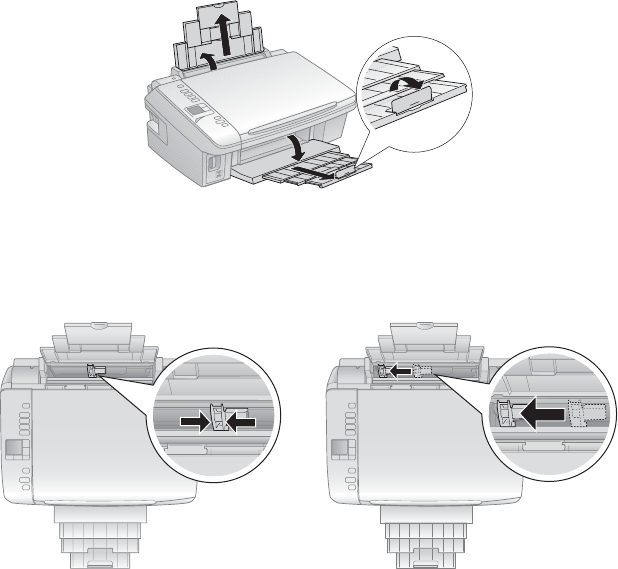
18 Loading Paper
Loading Paper
You can print documents and photos on a variety of paper types and sizes. For
details, see page 20.
1. Open the paper support and pull up the extensions.
2. Open the output tray, pull out the extensions, and raise the paper stopper.
Note:
If you’re using legal-size paper, don’t raise the paper stopper.
3. Squeeze the edge guide as you slide it all the way to the left.










