User's Manual
Table Of Contents
- Front Matter
- EPSON Stylus CX5400 User’s Guide
- EPSON Stylus CX5400 Parts
- Loading Paper
- Copying
- Printing With Windows
- Printing With Macintosh OS X
- Printing With Macintosh OS 8.6 to 9.x
- Selecting Your Paper Type
- Scanning
- Cleaning the Print Head
- Purchasing Ink Cartridges
- Replacing an Ink Cartridge
- Aligning the Print Head
- Cleaning the Stylus CX
- Transporting the Stylus CX
- Solving Problems
- Uninstalling Your Software
- Setting Up Network Printing
- Where To Get Help
- Specifications
- System Requirements
- Important Safety Instructions
- Legal Notices
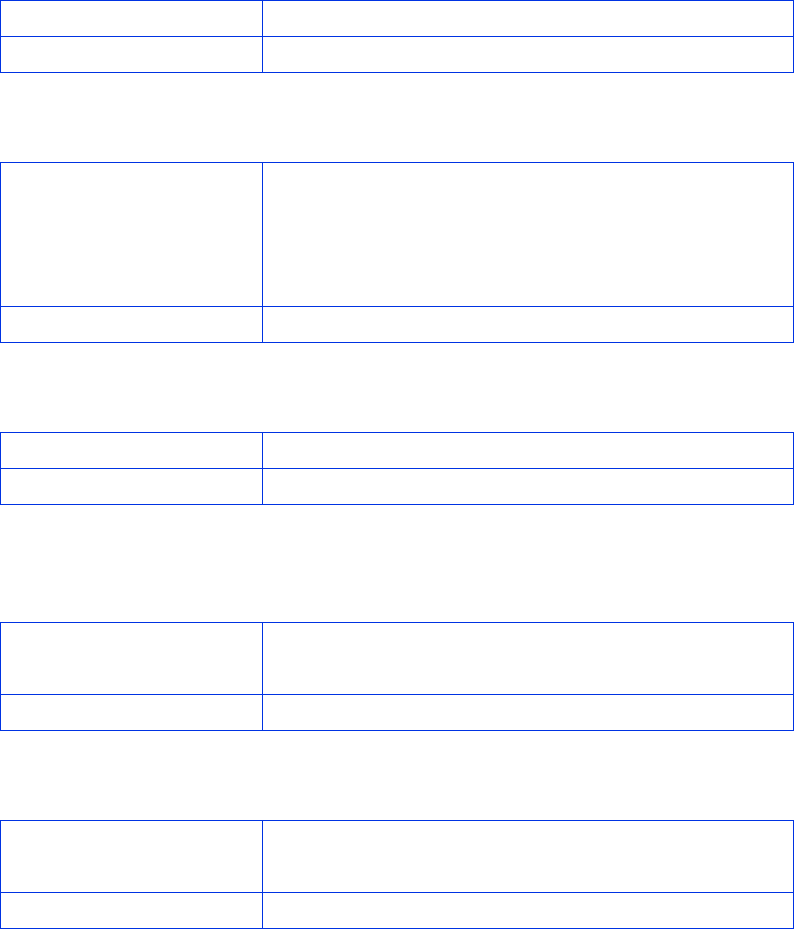
90
Ink Jet Transparencies
Photo Paper and Glossy Photo Paper
Premium Semigloss Photo Paper
Matte Paper Heavyweight, Double-Sided Matte, and
Archival Matte Paper
DURABrite Ink Glossy Photo Paper
Note: Poor quality paper may reduce the print quality and cause paper jams or
other problems. If you have print quality problems, switch to a higher grade
paper.
Size Letter (8.5 × 11 inches)
Paper type Special paper distributed by EPSON
Size Letter (8.5 × 11 inches)
4 × 6 inches (101.6 × 152.4 mm)
A4 (8.3 × 11.7 inches)
Panoramic (8.3 × 23 inches)
Paper type Special paper distributed by EPSON
Size Letter (8.5 × 11 inches)
Paper type Special paper distributed by EPSON
Size Letter (8.5 × 11 inches)
8 × 10 inches (203.2 × 254 mm)
Paper type Special paper distributed by EPSON
Size Letter (8.5 × 11 inches)
4 × 6 inches (101.6 × 152.4 mm)
Paper type Special paper distributed by EPSON










