User's Manual
Table Of Contents
- Front Matter
- EPSON Stylus CX5400 User’s Guide
- EPSON Stylus CX5400 Parts
- Loading Paper
- Copying
- Printing With Windows
- Printing With Macintosh OS X
- Printing With Macintosh OS 8.6 to 9.x
- Selecting Your Paper Type
- Scanning
- Cleaning the Print Head
- Purchasing Ink Cartridges
- Replacing an Ink Cartridge
- Aligning the Print Head
- Cleaning the Stylus CX
- Transporting the Stylus CX
- Solving Problems
- Uninstalling Your Software
- Setting Up Network Printing
- Where To Get Help
- Specifications
- System Requirements
- Important Safety Instructions
- Legal Notices
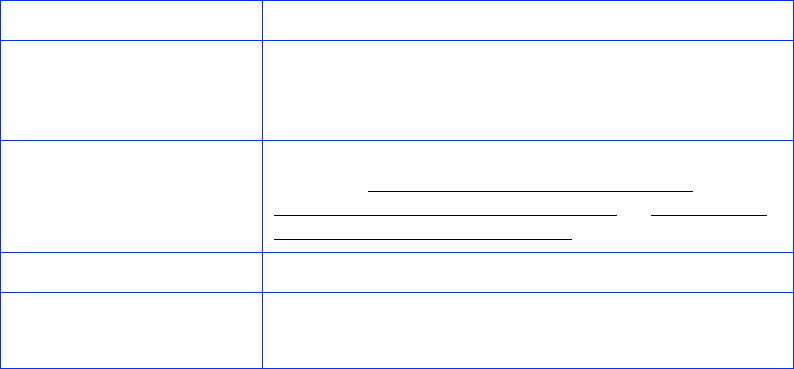
88
Printing
Paper
Note: Since the quality of any particular brand or type of paper may be changed
by the manufacturer at any time, EPSON cannot guarantee the quality of any
non-EPSON brand or type of paper. Always test a sample of paper stock before
purchasing large quantities or printing large jobs.
Printing method On-demand ink jet
Nozzle configuration Monochrome (black) 180 nozzles
Color (cyan, magenta, yellow), 177 nozzles (59 nozzles
per color × 3)
Print resolution Up to 5760 × 1440 dpi on various papers using Photo
RPM; see Customizing
Windows Print Settings,
Customizing Print Settings (Mac OS X)
, or Customizing
Print Settings (Mac OS 8.6 to 9.x).
Print direction Bidirectional with logic seeking
Control code ESC/P
®
raster
EPSON Remote










