User's Manual
Table Of Contents
- Front Matter
- EPSON Stylus CX5400 User’s Guide
- EPSON Stylus CX5400 Parts
- Loading Paper
- Copying
- Printing With Windows
- Printing With Macintosh OS X
- Printing With Macintosh OS 8.6 to 9.x
- Selecting Your Paper Type
- Scanning
- Cleaning the Print Head
- Purchasing Ink Cartridges
- Replacing an Ink Cartridge
- Aligning the Print Head
- Cleaning the Stylus CX
- Transporting the Stylus CX
- Solving Problems
- Uninstalling Your Software
- Setting Up Network Printing
- Where To Get Help
- Specifications
- System Requirements
- Important Safety Instructions
- Legal Notices
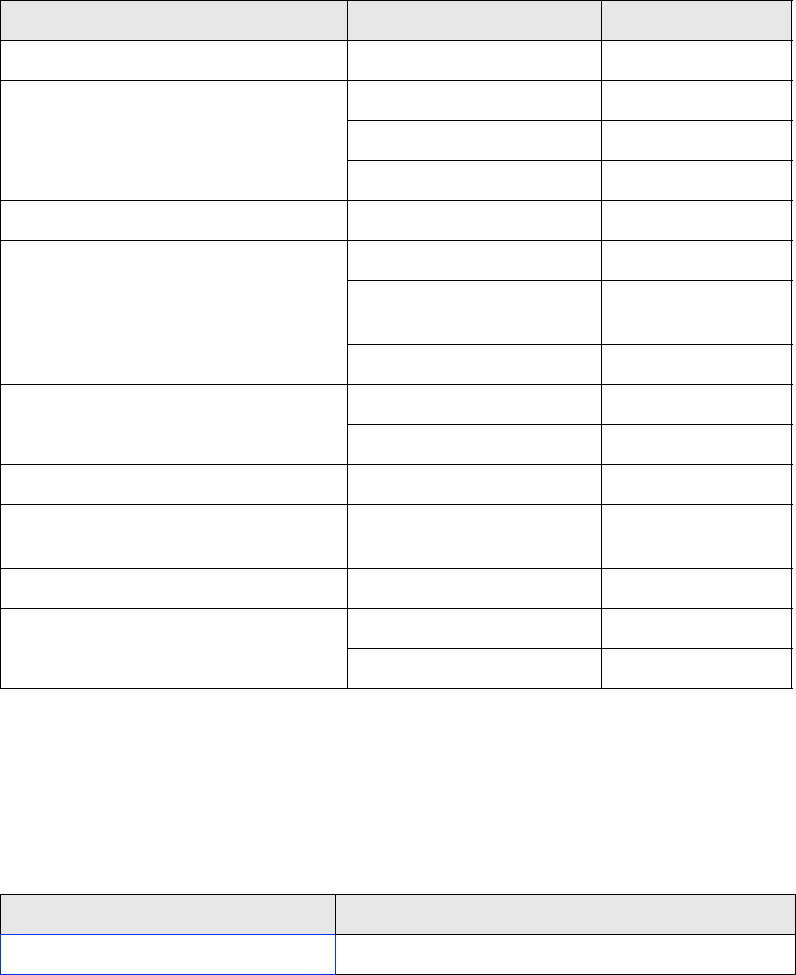
6
Special Papers
EPSON
®
offers the following special ink jet papers for the EPSON Stylus CX5400:
* The availability of paper types varies by location.
To get the best prints and copies, use genuine EPSON ink and paper. You can
purchase ink cartridges, paper and accessories from your local retailer. Please call
(800) 463-7766 to locate a retailer near you.
To load EPSON special ink jet papers, follow these guidelines:
Paper name* Size Part number
EPSON Premium Bright White Paper Letter (8.5 x 11 inches) S041586
EPSON Photo Quality Ink Jet Paper Letter (8.5 x 11 inches) S041062
A4 (8.3 x 11.7 inches) S041061
Legal (8.5 x 14 inches) S041067
EPSON Photo Quality Ink Jet Cards A6 (4.1 x 5.8 inches) S041054
EPSON Photo Paper or EPSON
Glossy Photo Paper
4 x 6 inches S041134/S041671
Letter (8.5 x 11 inches) S041141/S041649
S041271/S041272
A4 (8.3 x 11.7 inches) S041140
EPSON Matte Paper Heavyweight Letter (8.5 x 11 inches) S041257
8 x 10 inches S041467
EPSON Double-Sided Matte Paper Letter (8.5 x 11 inches) S041568
EPSON Premium Semigloss Photo
Paper
Letter (8.5 x 11 inches) S041331
EPSON Ink Jet Transparencies Letter (8.5 x 11 inches) S041064
EPSON DURABrite
®
Ink Glossy
Photo Paper
Letter (8.5 x 11 inches) S041731
4 x 6 inches S041734
Paper type Loading capacity
Premium Bright White Paper 125 Sheets










