User's Manual
Table Of Contents
- Front Matter
- EPSON Stylus CX5400 User’s Guide
- EPSON Stylus CX5400 Parts
- Loading Paper
- Copying
- Printing With Windows
- Printing With Macintosh OS X
- Printing With Macintosh OS 8.6 to 9.x
- Selecting Your Paper Type
- Scanning
- Cleaning the Print Head
- Purchasing Ink Cartridges
- Replacing an Ink Cartridge
- Aligning the Print Head
- Cleaning the Stylus CX
- Transporting the Stylus CX
- Solving Problems
- Uninstalling Your Software
- Setting Up Network Printing
- Where To Get Help
- Specifications
- System Requirements
- Important Safety Instructions
- Legal Notices
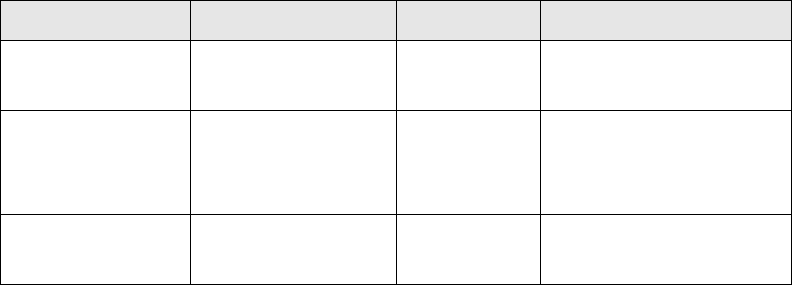
86
■ Computer configuration
■ Description of the problem
To get the best prints and copies, use genuine EPSON ink and paper. You can
purchase ink cartridges, paper and accessories from your local retailer. Please call
(800) 463-7766 to locate a retailer near you.
Other Software Technical Support
Software Telephone Fax Online and E-mail
EPSON Smart Panel (510) 445-8616 (510) 445-8601 www.newsoftinc.com
contactus@newsoftinc.com
ArcSoft
PhotoImpression
(510) 440-9901
8:30
AM to 5:30 PM,
Pacific Time, Monday
through Friday
(510) 440-1270 www.arcsoft.com/
techmain
support@arcsoft.com
ABBYY
®
Fine
Reader
®
Sprint
(510) 226-6719 (510) 226-6069 www.abbyyusa.com
support@abbyyusa.com










