User's Manual
Table Of Contents
- Front Matter
- EPSON Stylus CX5400 User’s Guide
- EPSON Stylus CX5400 Parts
- Loading Paper
- Copying
- Printing With Windows
- Printing With Macintosh OS X
- Printing With Macintosh OS 8.6 to 9.x
- Selecting Your Paper Type
- Scanning
- Cleaning the Print Head
- Purchasing Ink Cartridges
- Replacing an Ink Cartridge
- Aligning the Print Head
- Cleaning the Stylus CX
- Transporting the Stylus CX
- Solving Problems
- Uninstalling Your Software
- Setting Up Network Printing
- Where To Get Help
- Specifications
- System Requirements
- Important Safety Instructions
- Legal Notices
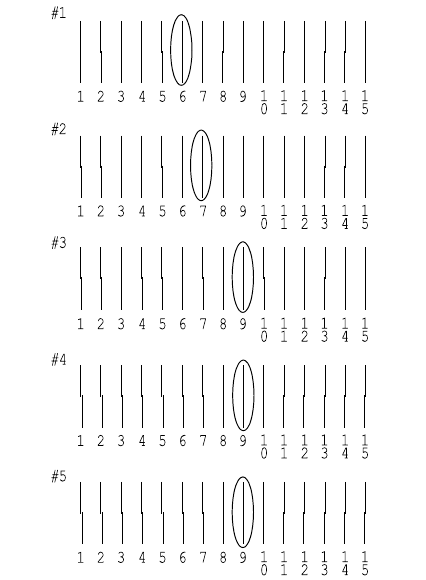
56
3. Press the left Menu button until you see Head Alignment, then press the Color
Copy
button to print the first alignment page.
4. On the test page, select the pattern with the two vertical lines most precisely
printed on top of each other. You may need to use a magnifying glass or loupe.
Select one pattern each for rows 1, 2, 3, 4, and 5. (In this example, the best
pattern in each row has been circled.)
5. Press the + or – Value buttons to select the number of the best pattern for the first
row, then press the
Color Copy button. Repeat this step for the second, third,
fourth, and fifth rows.
Note: If you select a pattern other than 8 in any row, that pattern becomes
pattern #8 the next time you align the print head.
6. When you’re finished, press the Color Copy button to print the second
alignment sheet.










