User's Manual
Table Of Contents
- Front Matter
- EPSON Stylus CX5400 User’s Guide
- EPSON Stylus CX5400 Parts
- Loading Paper
- Copying
- Printing With Windows
- Printing With Macintosh OS X
- Printing With Macintosh OS 8.6 to 9.x
- Selecting Your Paper Type
- Scanning
- Cleaning the Print Head
- Purchasing Ink Cartridges
- Replacing an Ink Cartridge
- Aligning the Print Head
- Cleaning the Stylus CX
- Transporting the Stylus CX
- Solving Problems
- Uninstalling Your Software
- Setting Up Network Printing
- Where To Get Help
- Specifications
- System Requirements
- Important Safety Instructions
- Legal Notices
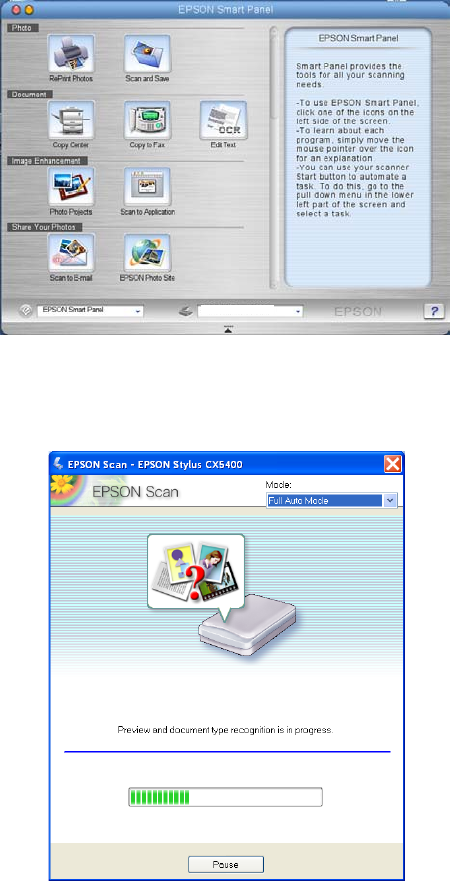
40
Note: You can also open EPSON Smart Panel in Windows by selecting Start >
All Programs
or Programs > EPSON Smart Panel > EPSON Smart Panel.
On Macintosh, you can open Smart Panel from the Applications folder.
3. Click the Scan and Save button. Smart Panel starts EPSON Scan, which
automatically scans your document.










