User's Manual
Table Of Contents
- Front Matter
- EPSON Stylus CX5400 User’s Guide
- EPSON Stylus CX5400 Parts
- Loading Paper
- Copying
- Printing With Windows
- Printing With Macintosh OS X
- Printing With Macintosh OS 8.6 to 9.x
- Selecting Your Paper Type
- Scanning
- Cleaning the Print Head
- Purchasing Ink Cartridges
- Replacing an Ink Cartridge
- Aligning the Print Head
- Cleaning the Stylus CX
- Transporting the Stylus CX
- Solving Problems
- Uninstalling Your Software
- Setting Up Network Printing
- Where To Get Help
- Specifications
- System Requirements
- Important Safety Instructions
- Legal Notices
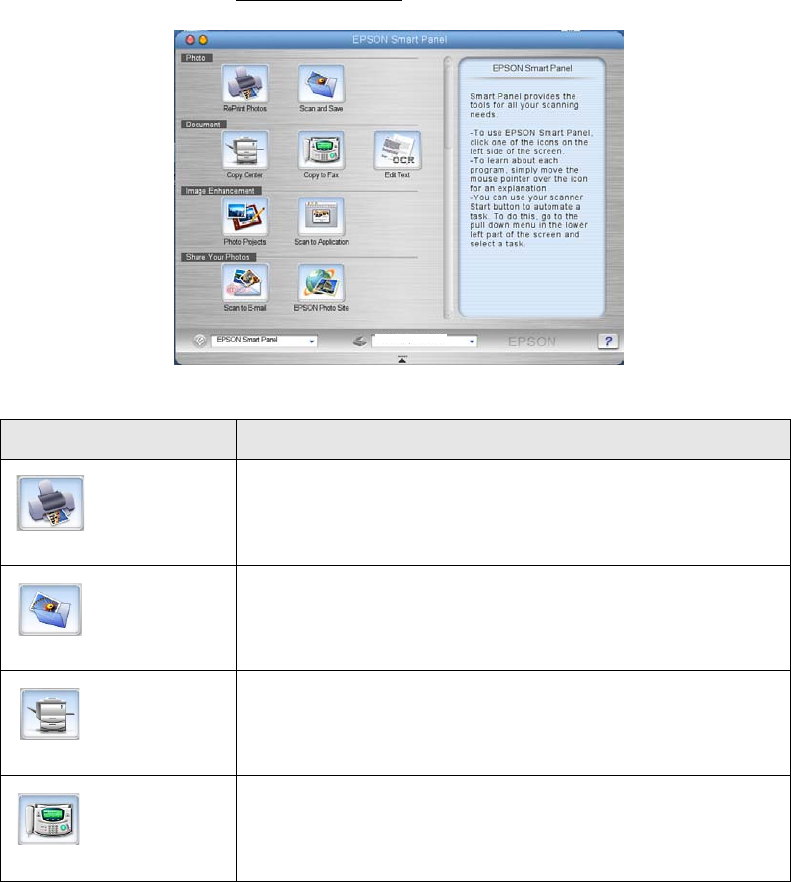
38
Using EPSON Smart Panel
EPSON Smart Panel is an easy, step-by-step interface for scanning, copying, and
more. You can use it to launch a variety of programs on your computer, as described
below, or use it with the EPSON Stylus CX5400 Scan button for automatic
scanning, as described in Scanning to a File.
Smart Panel Features Description
RePrint Photos
Scans and prints photos in various sizes and layouts.
Includes Color Restoration.
Scan and Save
Scan an image or document directly to a file on your hard
drive.
Copy Center
Scans and prints a document with the power and flexibility
of a conventional photocopier.
Copy to Fax
When you install your own fax software, scans your image
or document into your PC fax utility.










