User's Manual
Table Of Contents
- Front Matter
- EPSON Stylus CX5400 User’s Guide
- EPSON Stylus CX5400 Parts
- Loading Paper
- Copying
- Printing With Windows
- Printing With Macintosh OS X
- Printing With Macintosh OS 8.6 to 9.x
- Selecting Your Paper Type
- Scanning
- Cleaning the Print Head
- Purchasing Ink Cartridges
- Replacing an Ink Cartridge
- Aligning the Print Head
- Cleaning the Stylus CX
- Transporting the Stylus CX
- Solving Problems
- Uninstalling Your Software
- Setting Up Network Printing
- Where To Get Help
- Specifications
- System Requirements
- Important Safety Instructions
- Legal Notices
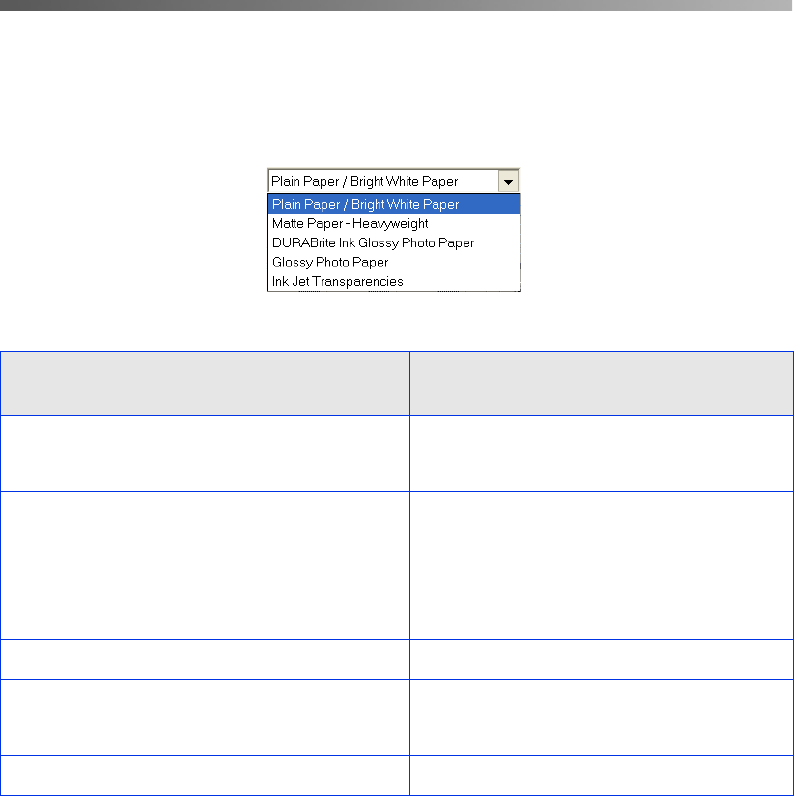
35
Selecting Your Paper Type
Select the correct Type or Media Type setting so your printer knows what kind of
paper you’re using and adjusts the ink coverage accordingly.
For this paper
Select this Type or Media Type
setting
Plain paper sheets or envelopes
EPSON Premium Bright White Paper
Plain Paper/Bright White Paper
EPSON Photo Quality Ink Jet Paper
EPSON Photo Quality Ink Jet Cards
EPSON Matte Paper Heavyweight
EPSON Double-Sided Matte Paper
Matte Paper - Heavyweight
EPSON DURABrite Ink Glossy Photo Paper DURABrite Ink Glossy Photo Paper
EPSON Photo Paper
EPSON Glossy Photo Paper
Glossy Photo Paper
EPSON Ink Jet Transparencies Ink Jet Transparencies










